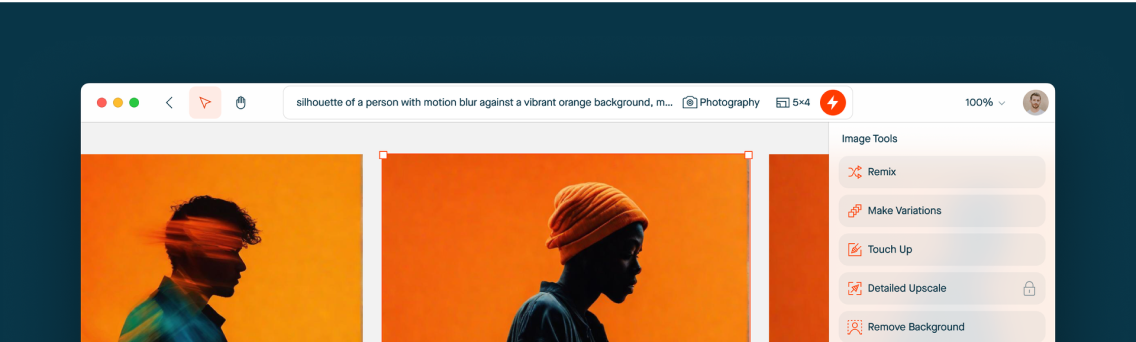Group canvases by idea, shoot, or campaign with Projects — a smarter way to stay organized within the Visual Electric workspace.
Here are some highlights.
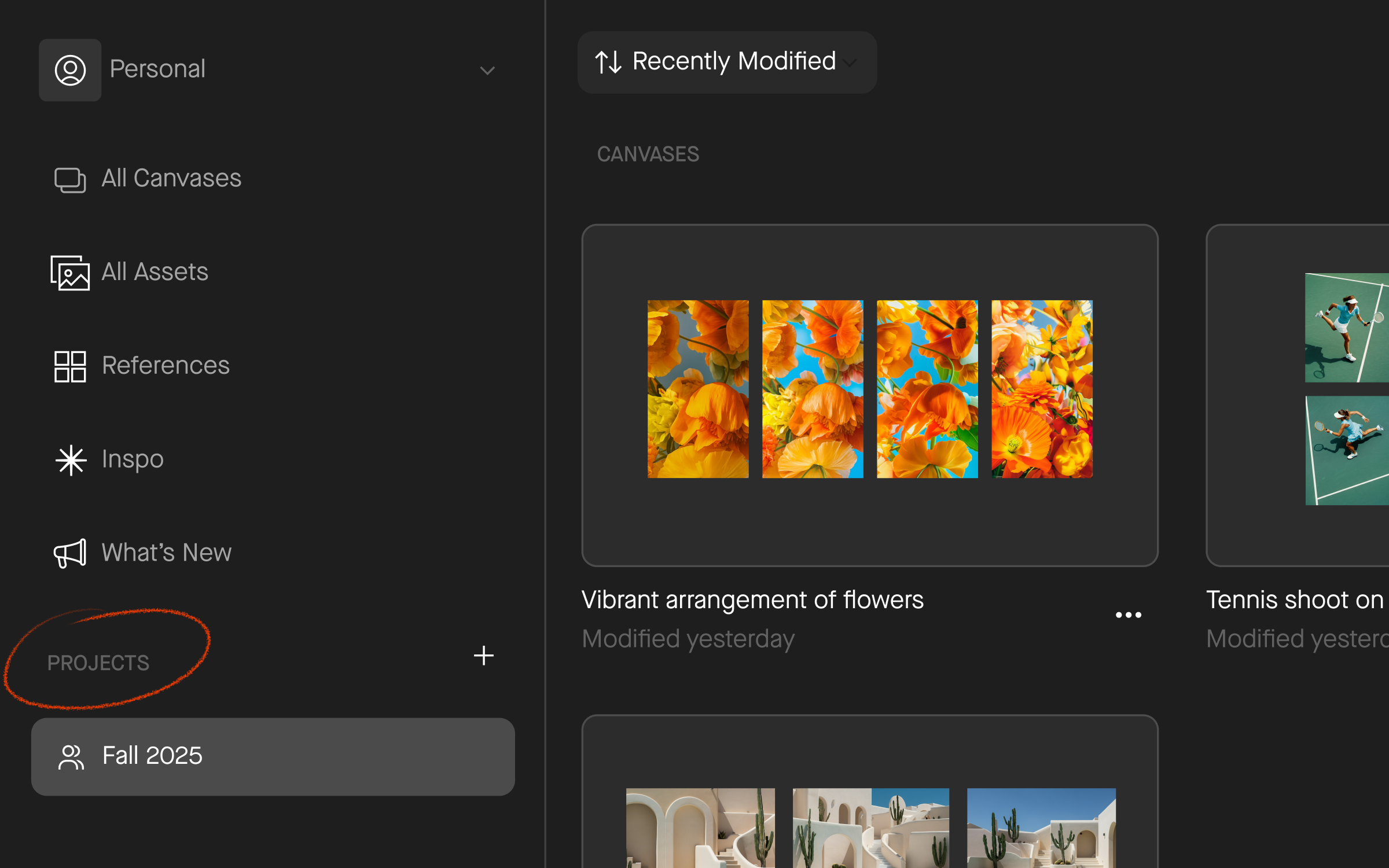
You can now easily combine two images into one, applying elements from one image (textures, patterns, objects) directly onto another with a simple prompt.
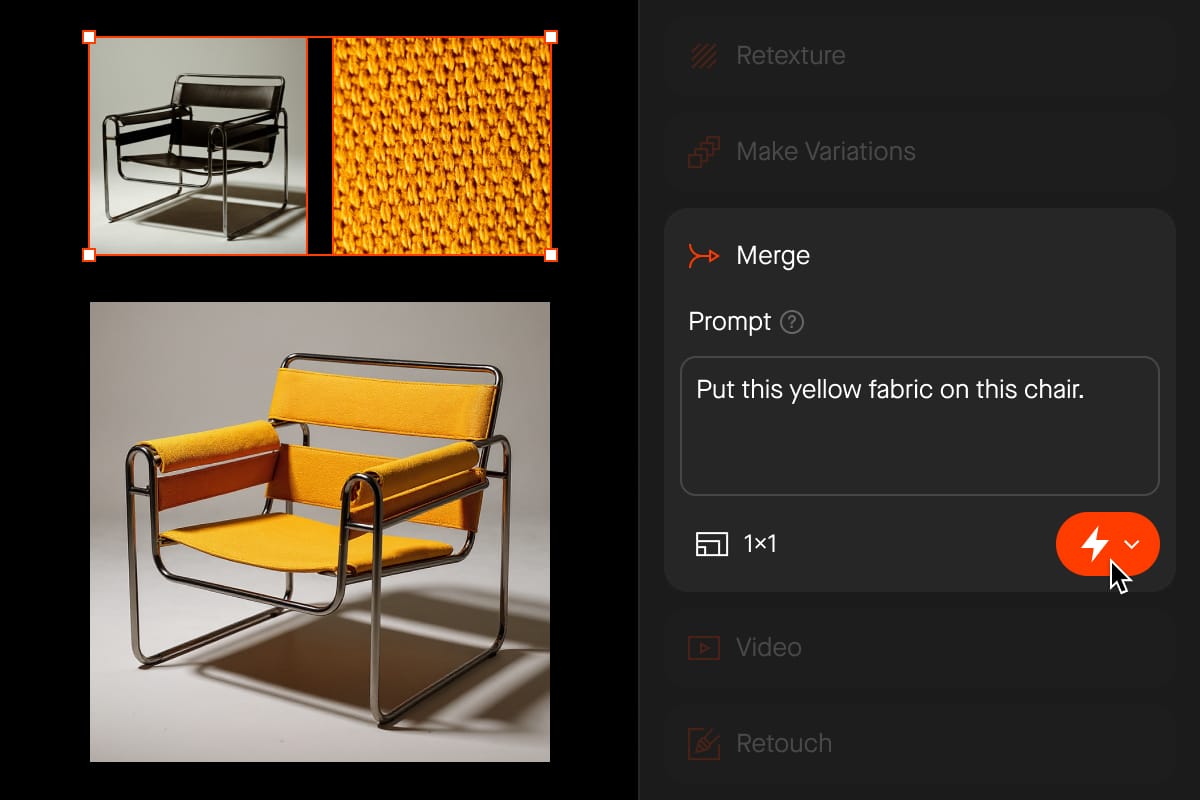
Prompting just got easier. Chat Mode is your in-app creative partner — helping you refine ideas and explore new directions, without even leaving your canvas. Learn more.
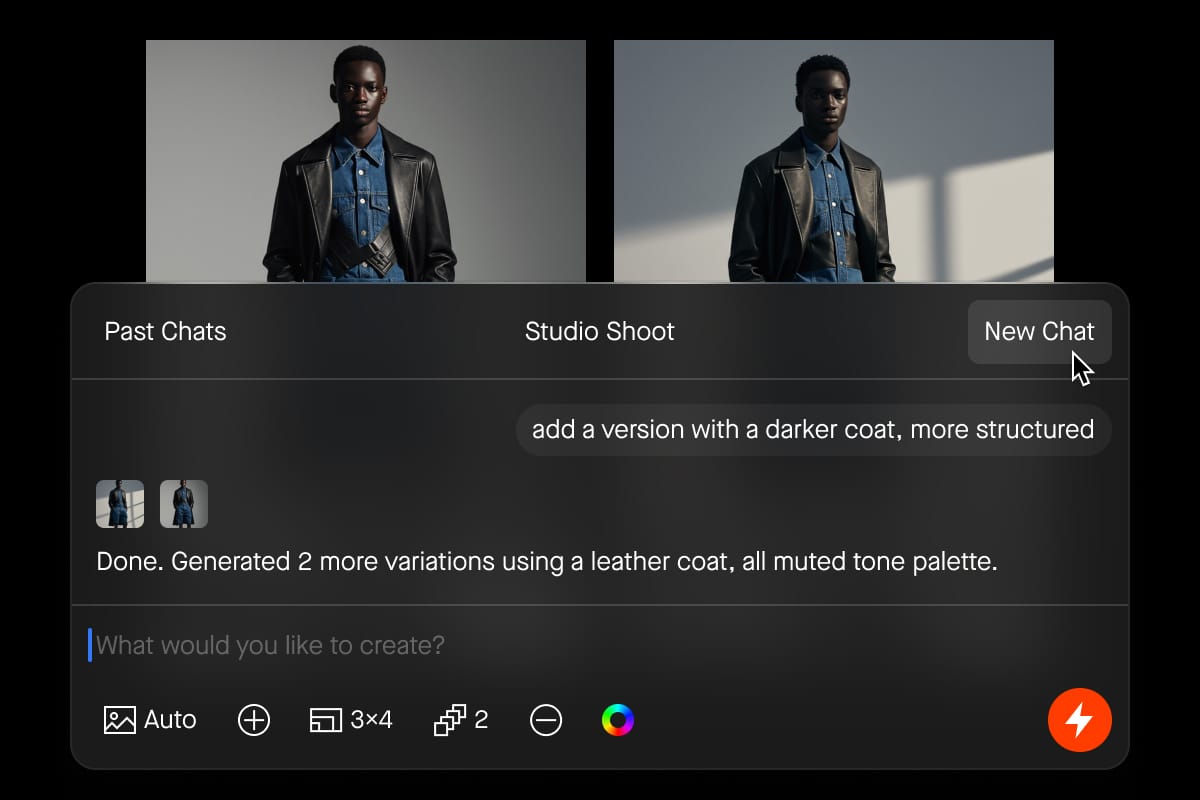
You can now drag and drop or copy and paste image references directly into the composer, no matter which model you're using.
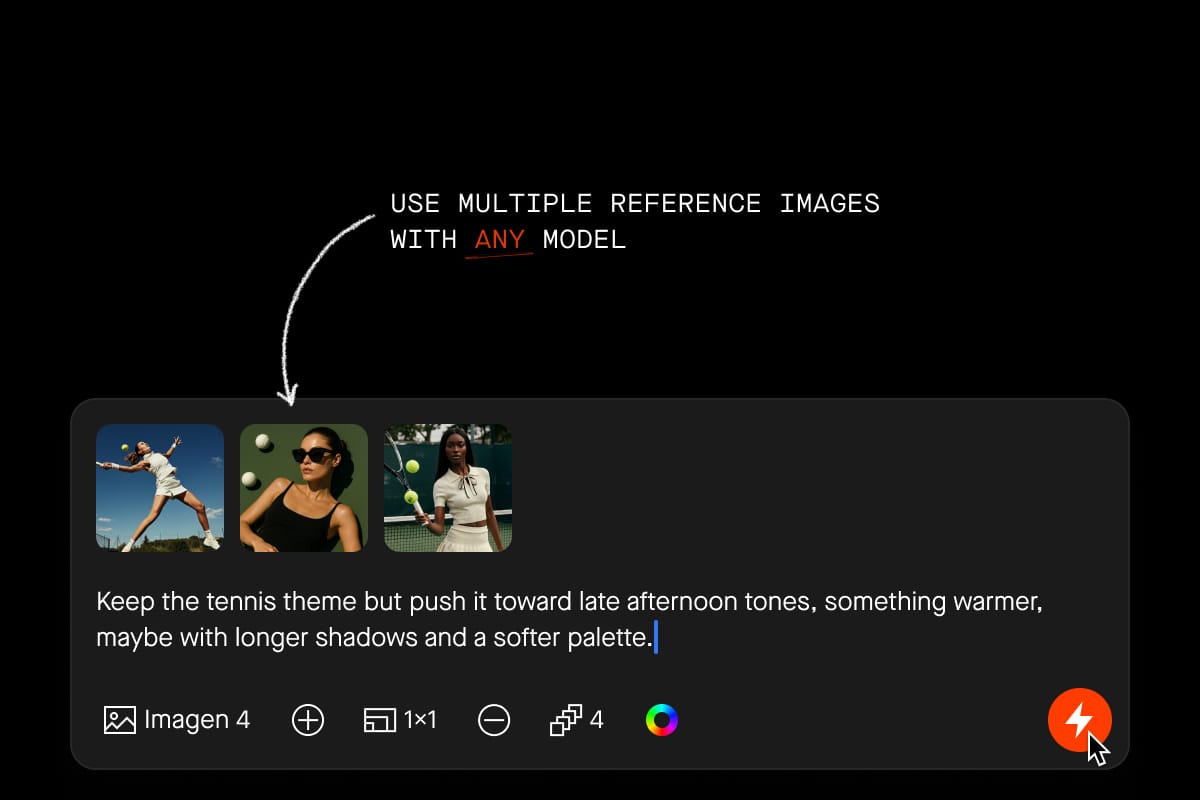
Unused volts no longer expire—they now roll over up to 5× your subscription amount, as long as your subscription stays active.

You can now use Imagen 4 & Veo 3 to generate images and videos. Imagen 4 is much faster than Imagen 3 and Veo 3 can generate images with audio.

Subscribers can now top-up with add-on volts, perfect when you need a little extra beyond your regular subscription. To buy add-on volts, go to Workspace Settings > Volts > Buy Additional Volts.
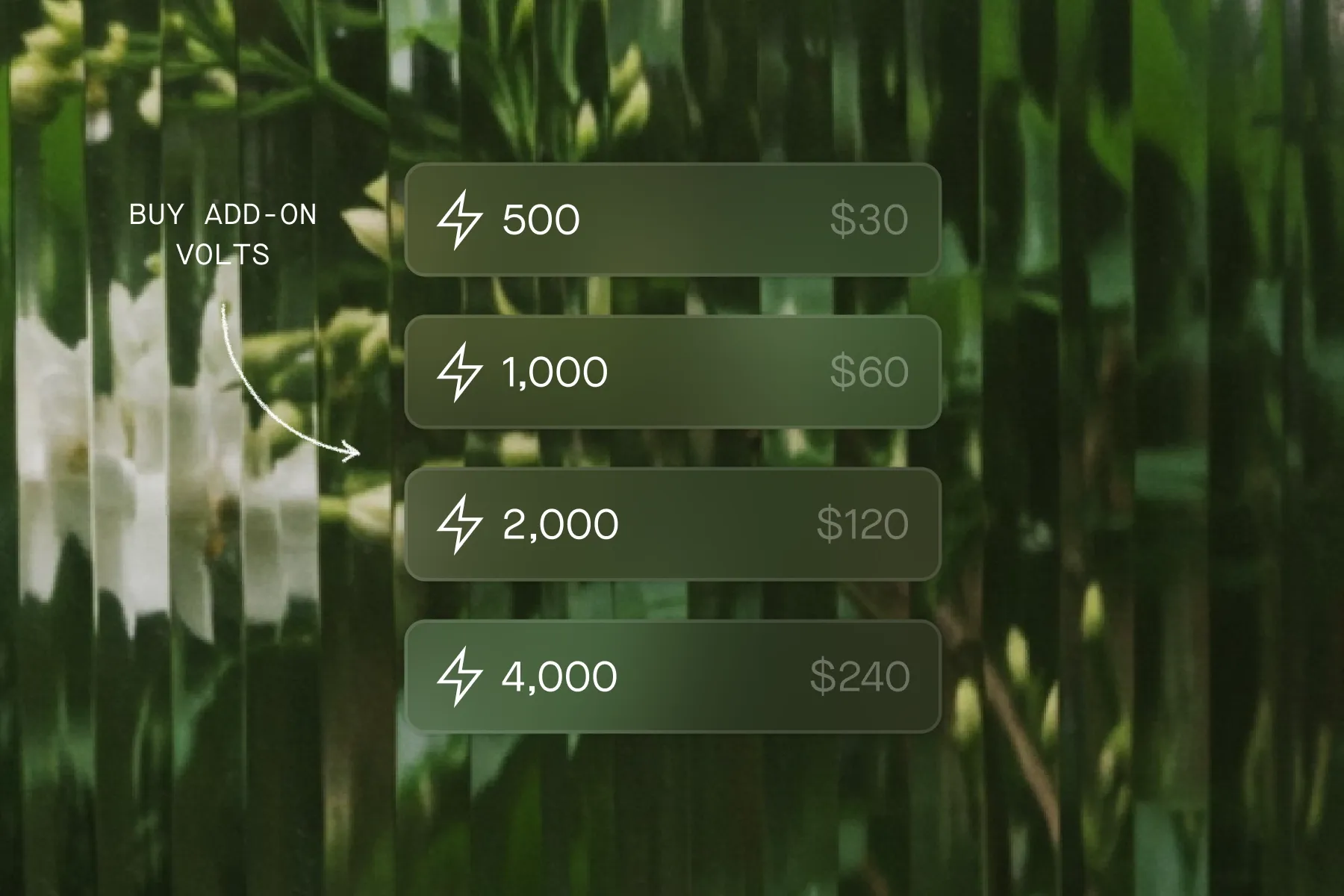
We have added two new Art Director models: Flux Kontext — our new default model — and Flux Kontext Max
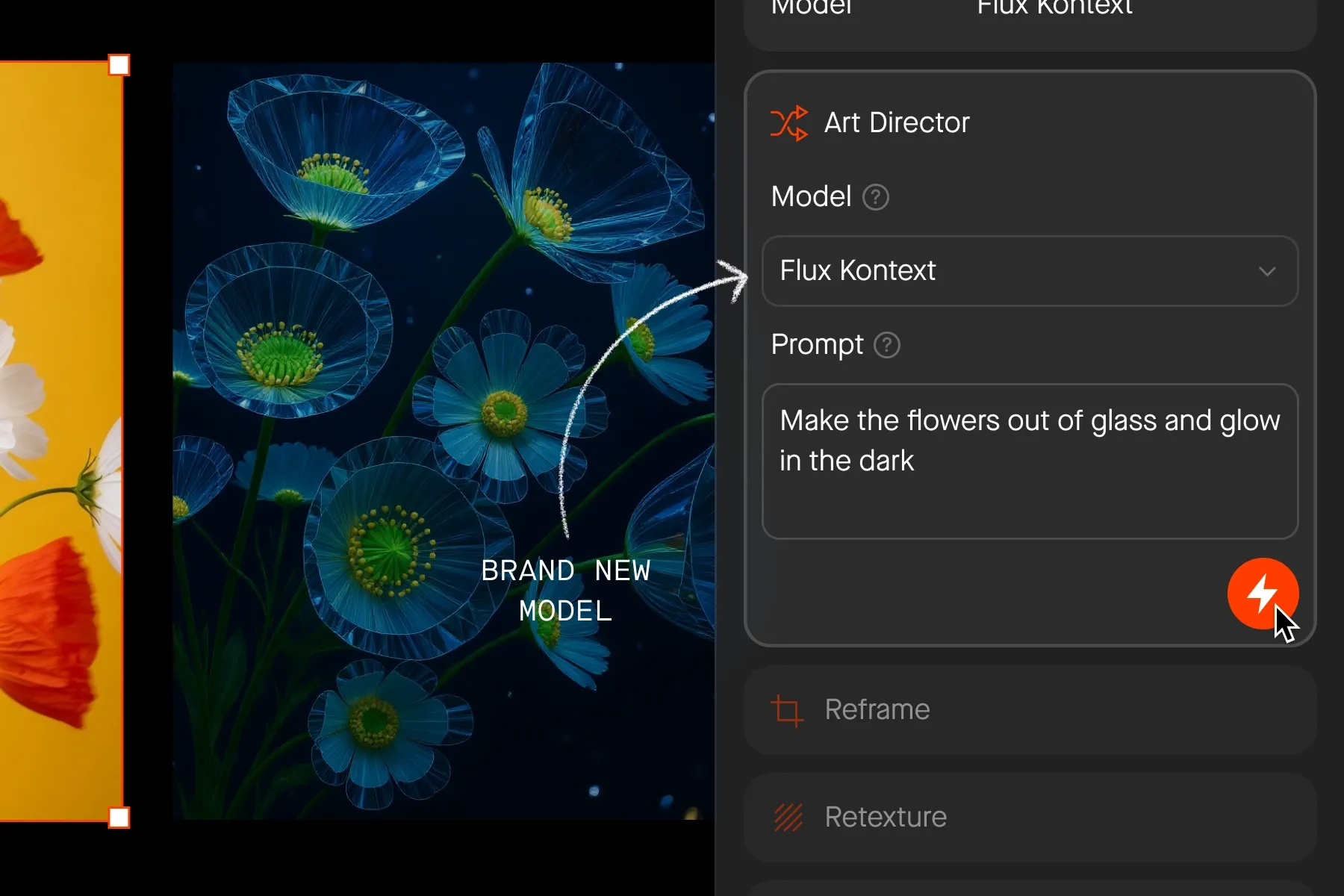
Tap the ? icon in the lower-right corner to open the new Help menu and jump straight to support, tutorials, Learn center, product updates and community chat.
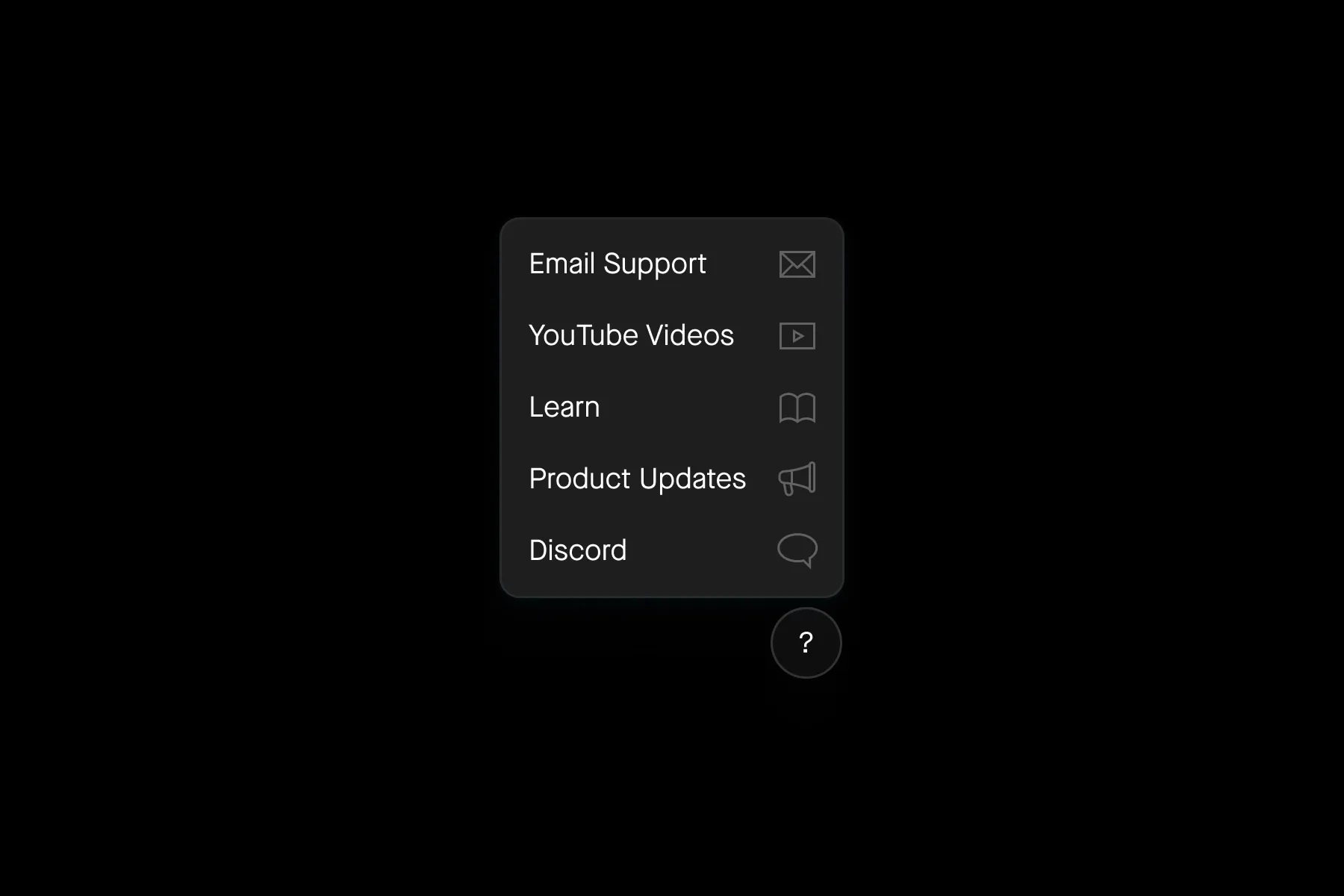
You can now choose from 3 new models for Make Variations: Ideogram 3, Flux Pro, and Flux Ultra.
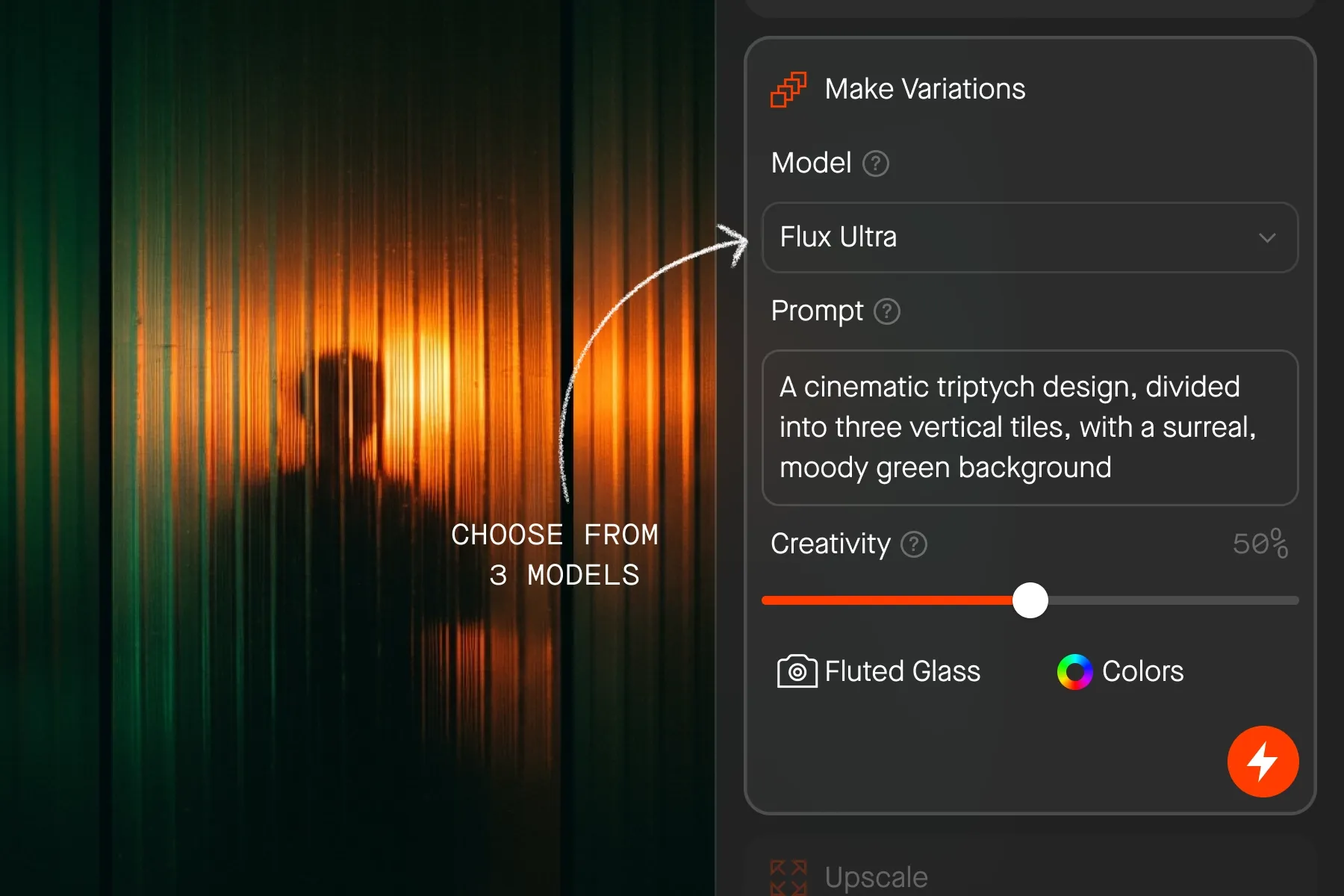
You can now choose from 3 new image models when generating with the composer: Ideogram 3, Flux Pro, and Flux Ultra.
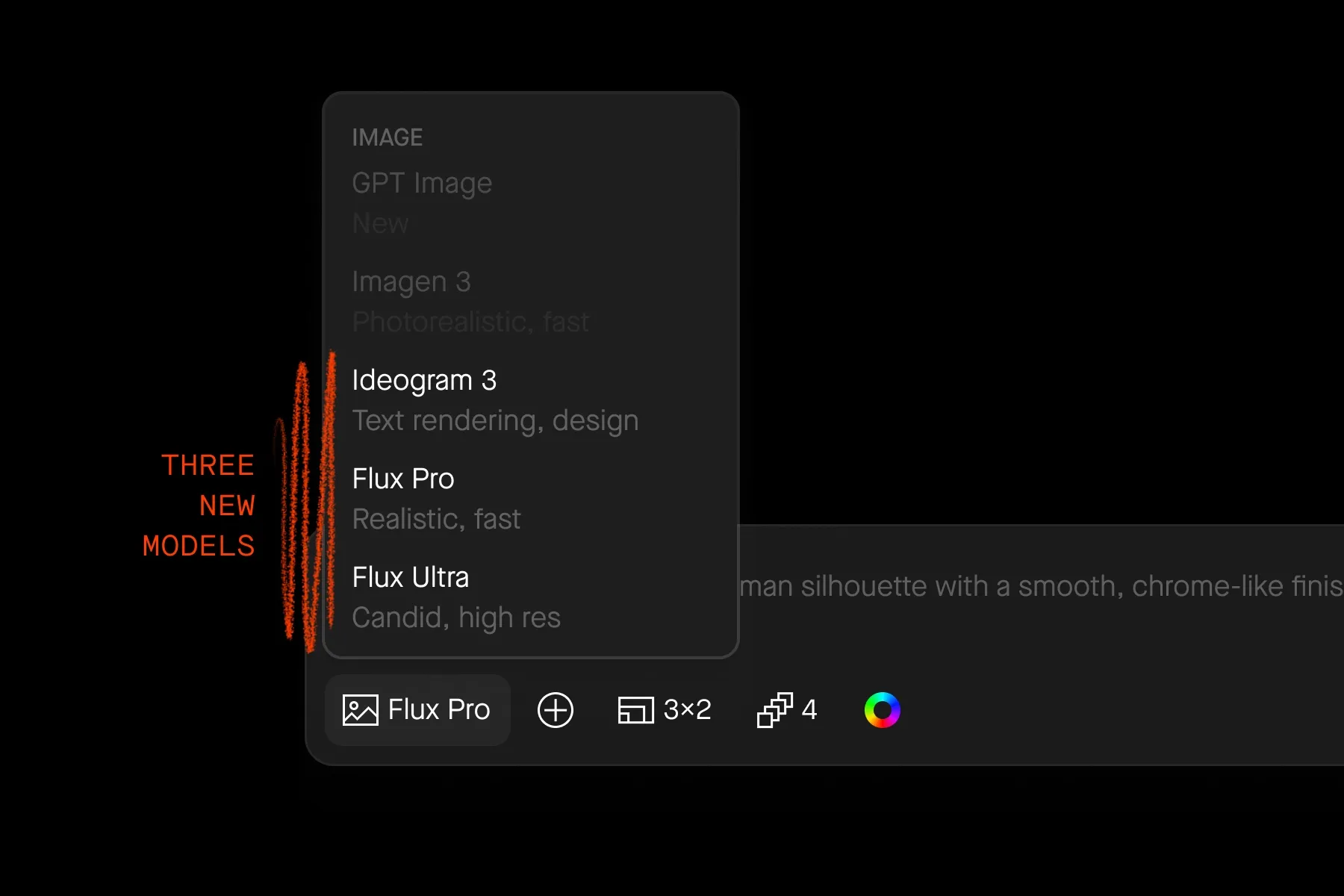
Hover over any image, tap the star in its top-right corner, and it lands in your Favorites—ready and waiting in the Library tab whenever inspiration strikes. Favorites are coming to the canvas shortly.
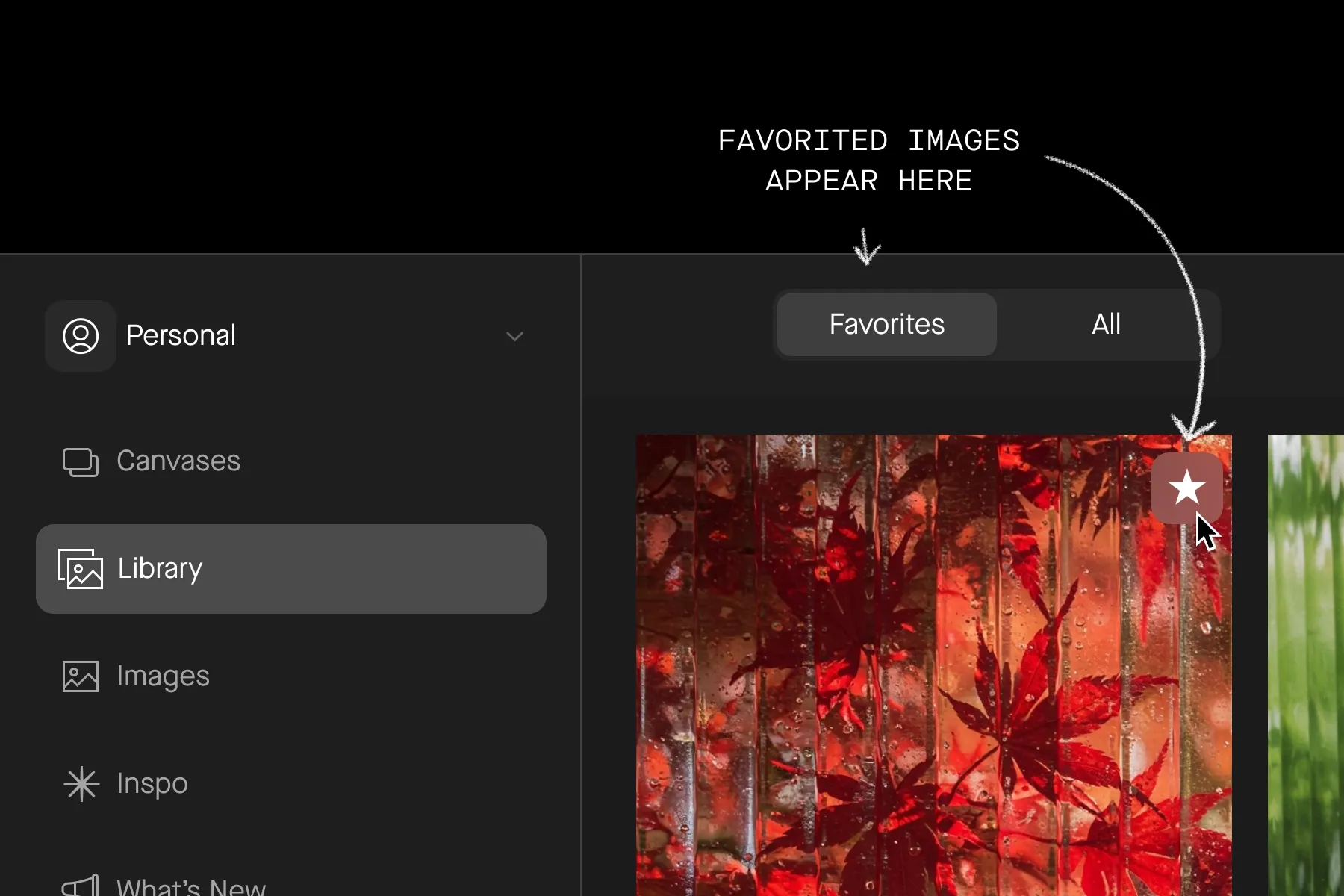
You can now search across millions of AI generated images from our community, plus your own private image library. Find mockups, photography, illustration, and 3D renders with our new filters.
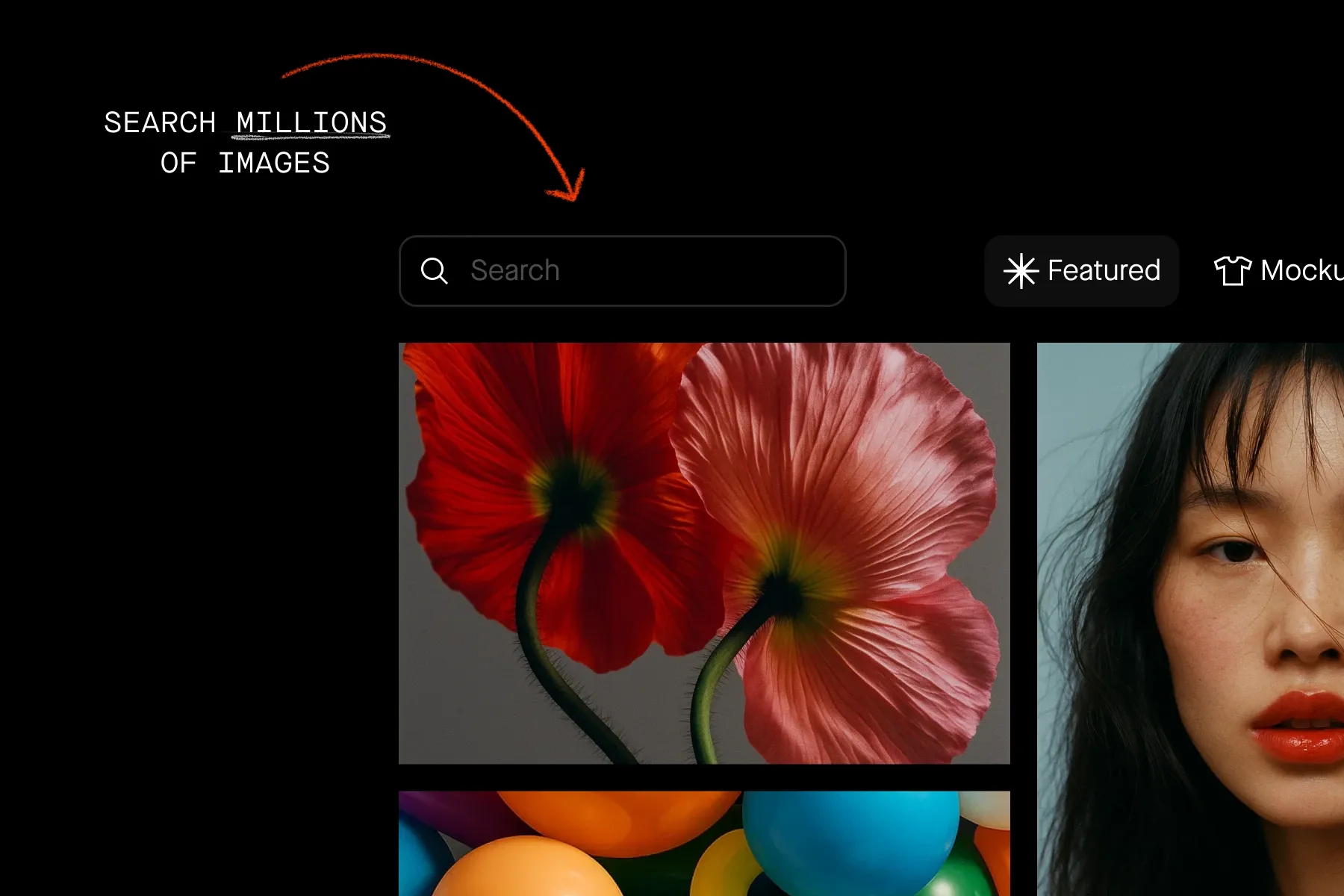
We have added a brand new Upscale model that is faster, more affordable, and provides higher quality results. Choose from five different modes, upscale images up to 6×, and automatically improve quality of faces.
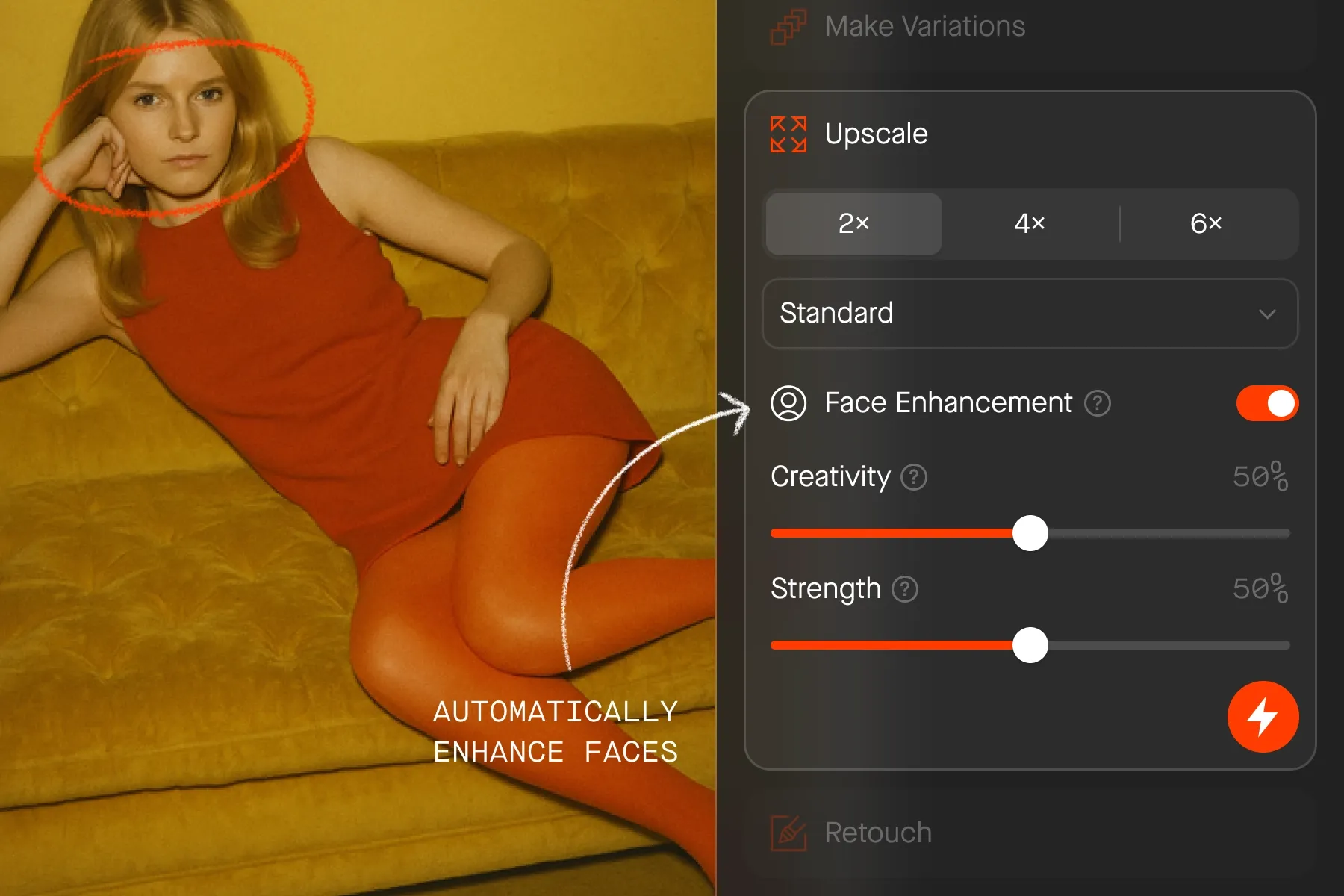
We've added 18 new Style References that have been optimized for GPT Image.
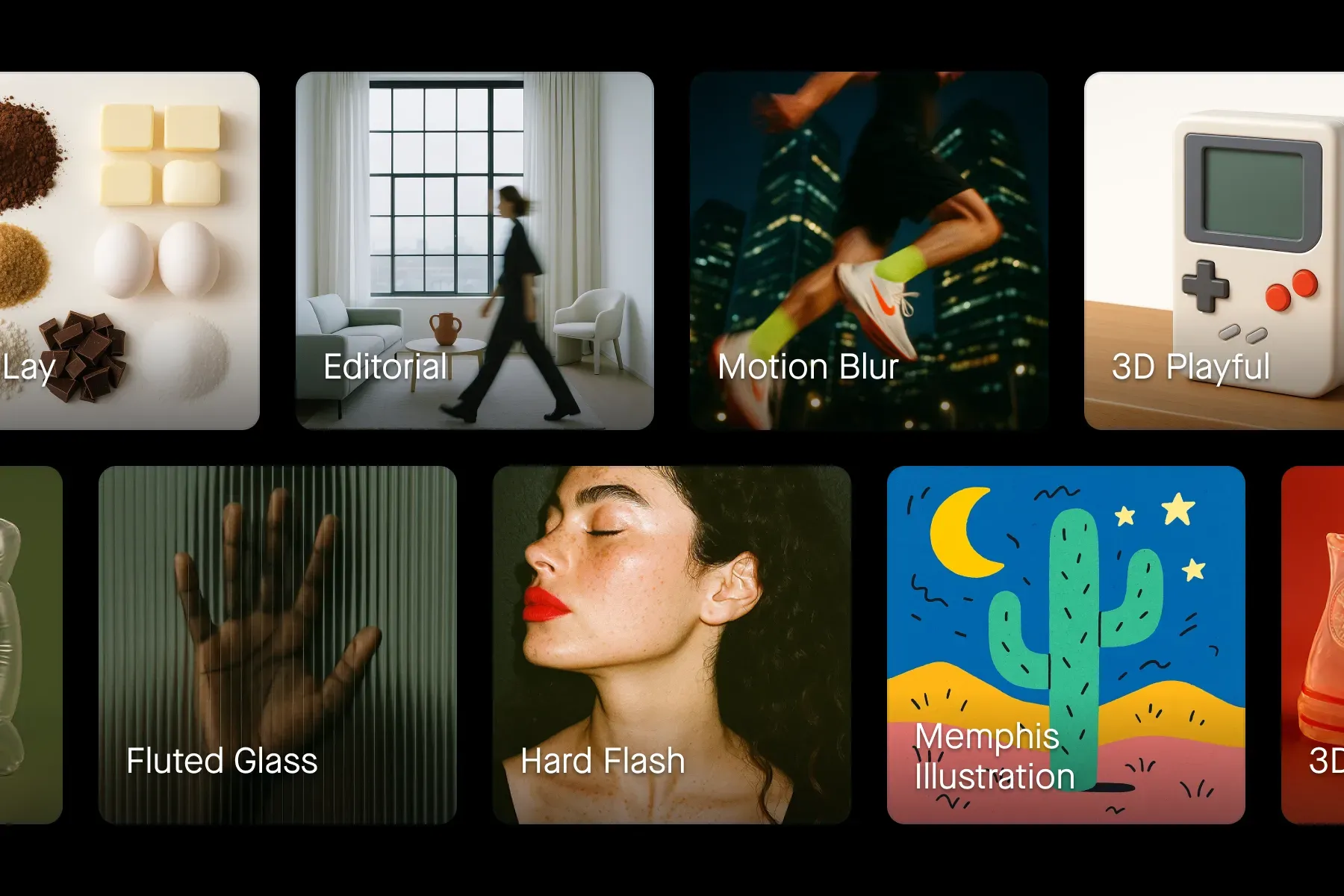
Generate images with OpenAI’s new state-of-the-art image model right from Visual Electric.
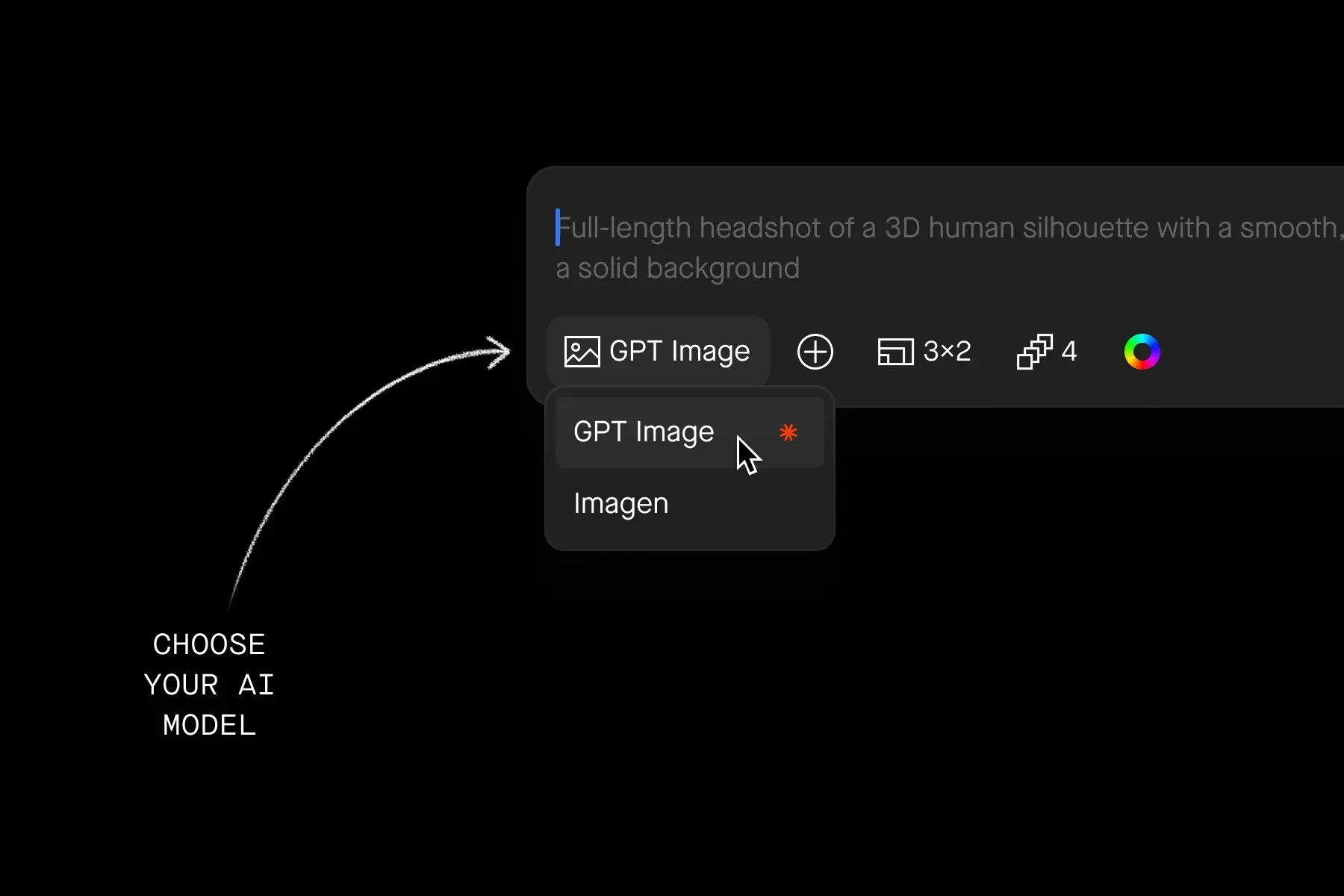
You can now animate any image (including personal uploads and AI generations) right from your canvas. Just select your image and tap “Video” from the sidebar.
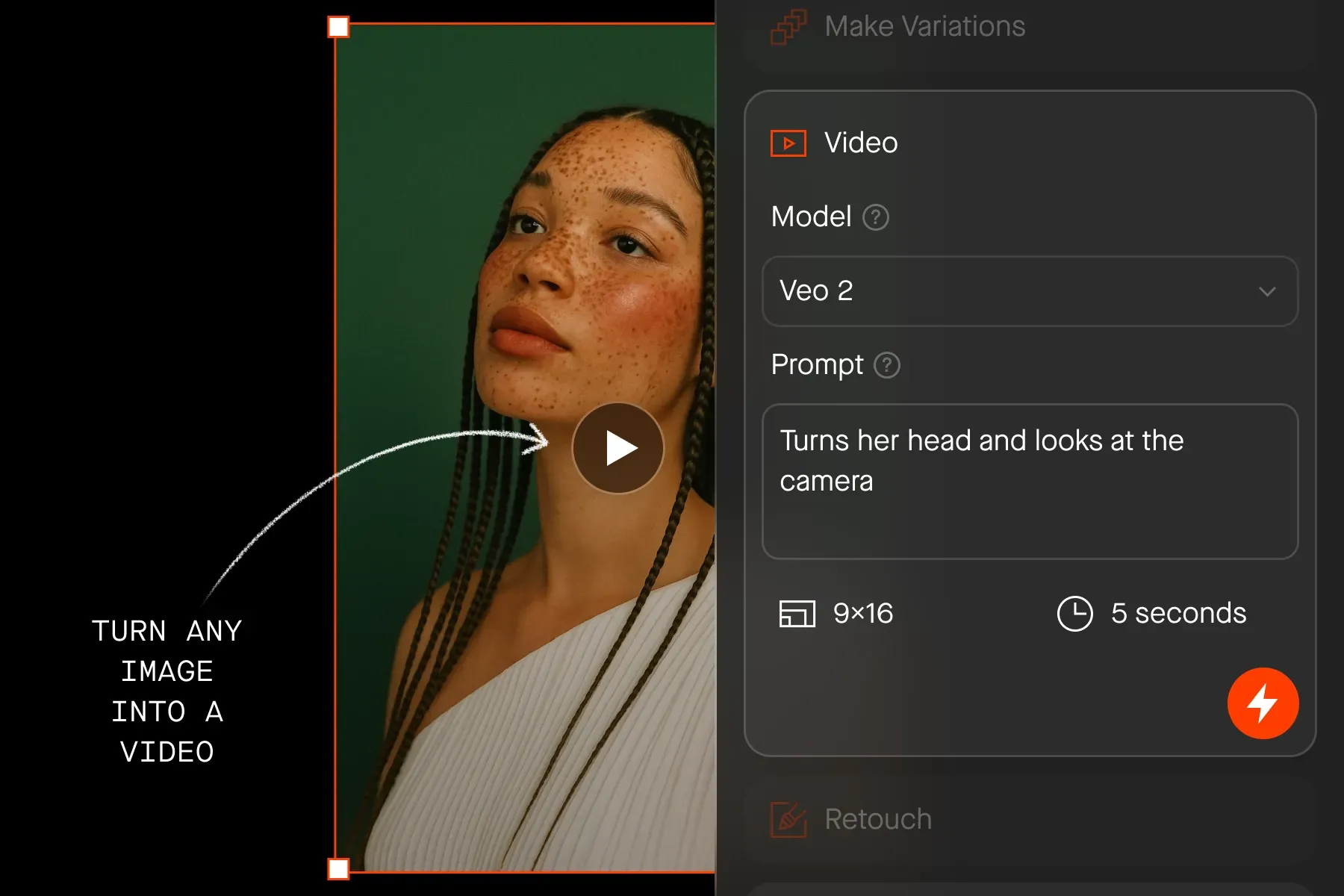
“Styles” have been renamed to “References”. All References are now shared with your workspace — and we’re just getting started. Image, character, and object References are on the way.
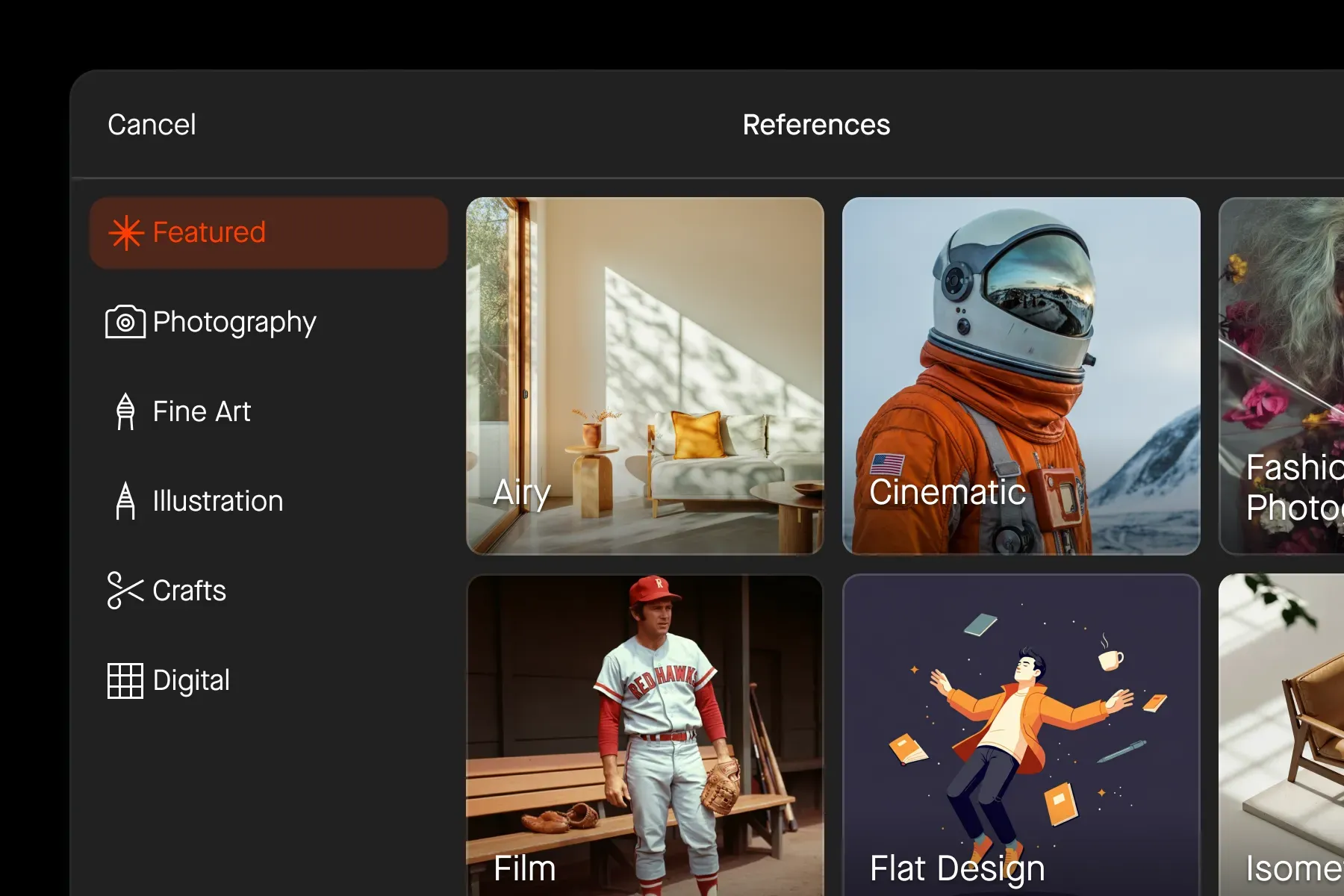
You can now train a custom model on your own data. Just import your own images to a new Reference, and we’ll handle the rest. Accessible to your whole workspace in ~5 minutes. Learn more.
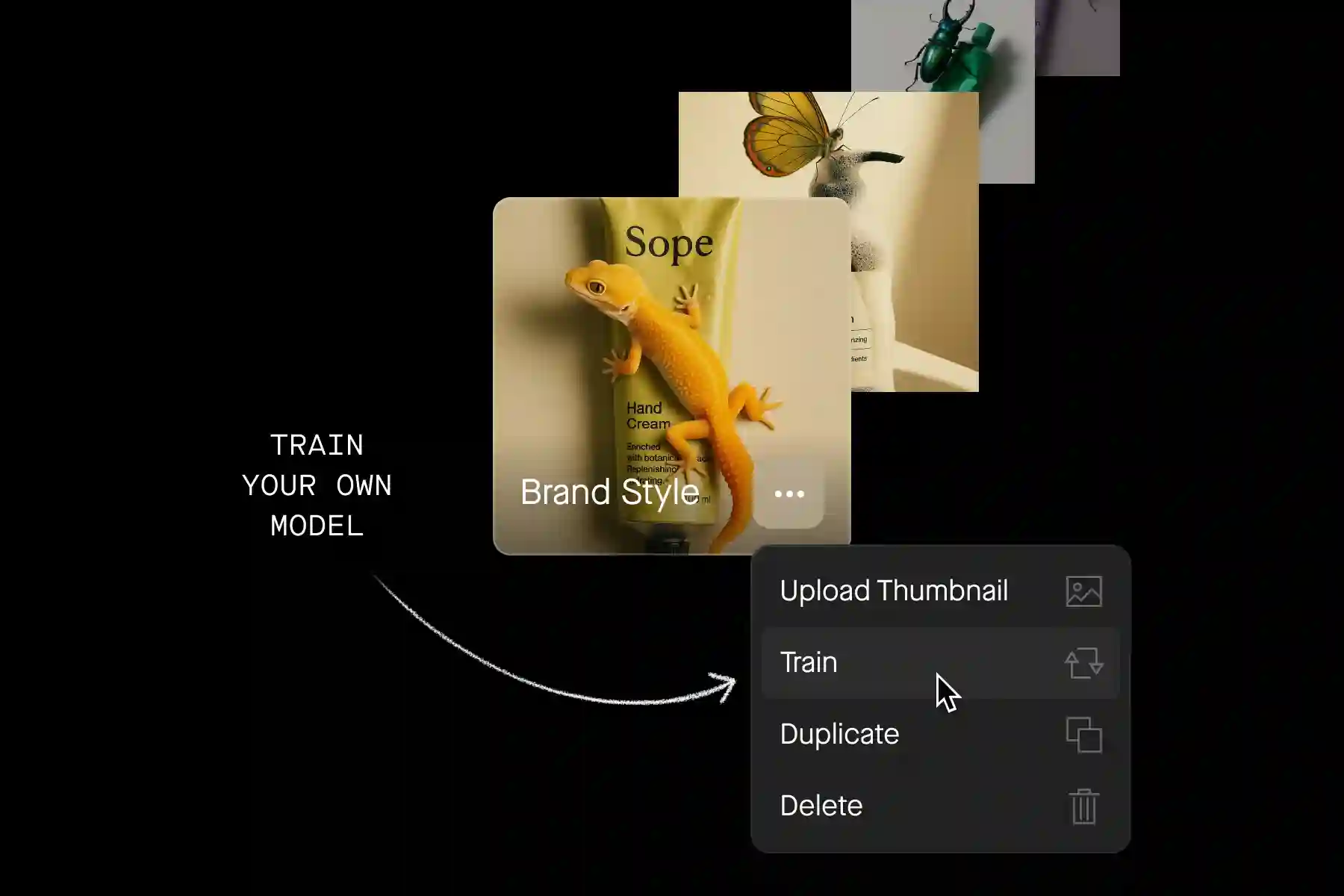
We’ve moved the composer to the bottom of your canvas, streamlined the toolbar, and locked in your canvas title to stay visible while you work.
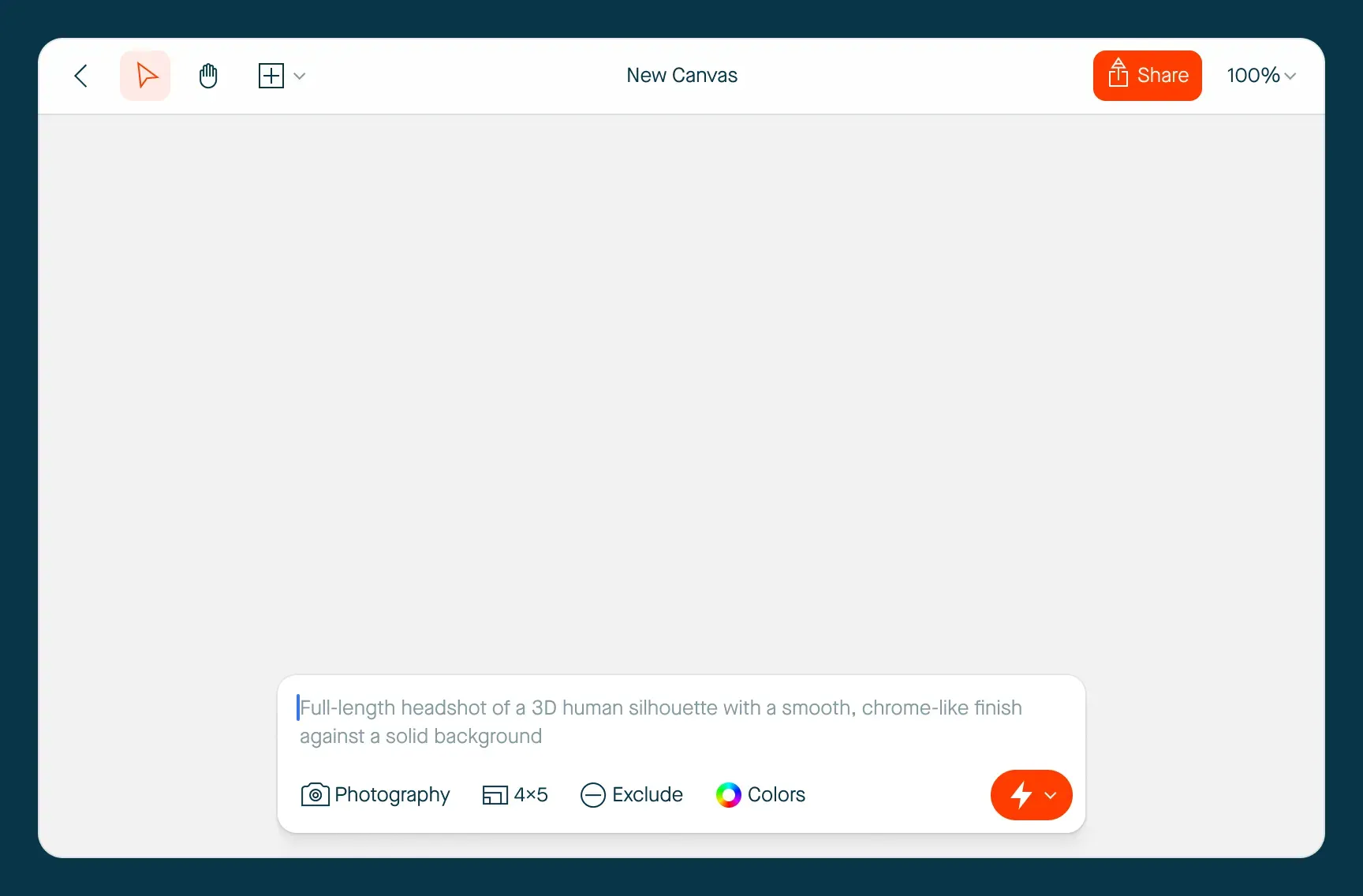
You can now make color adjustments to your images without leaving VE. Change exposure, brightness, white balance, add grain, and more.
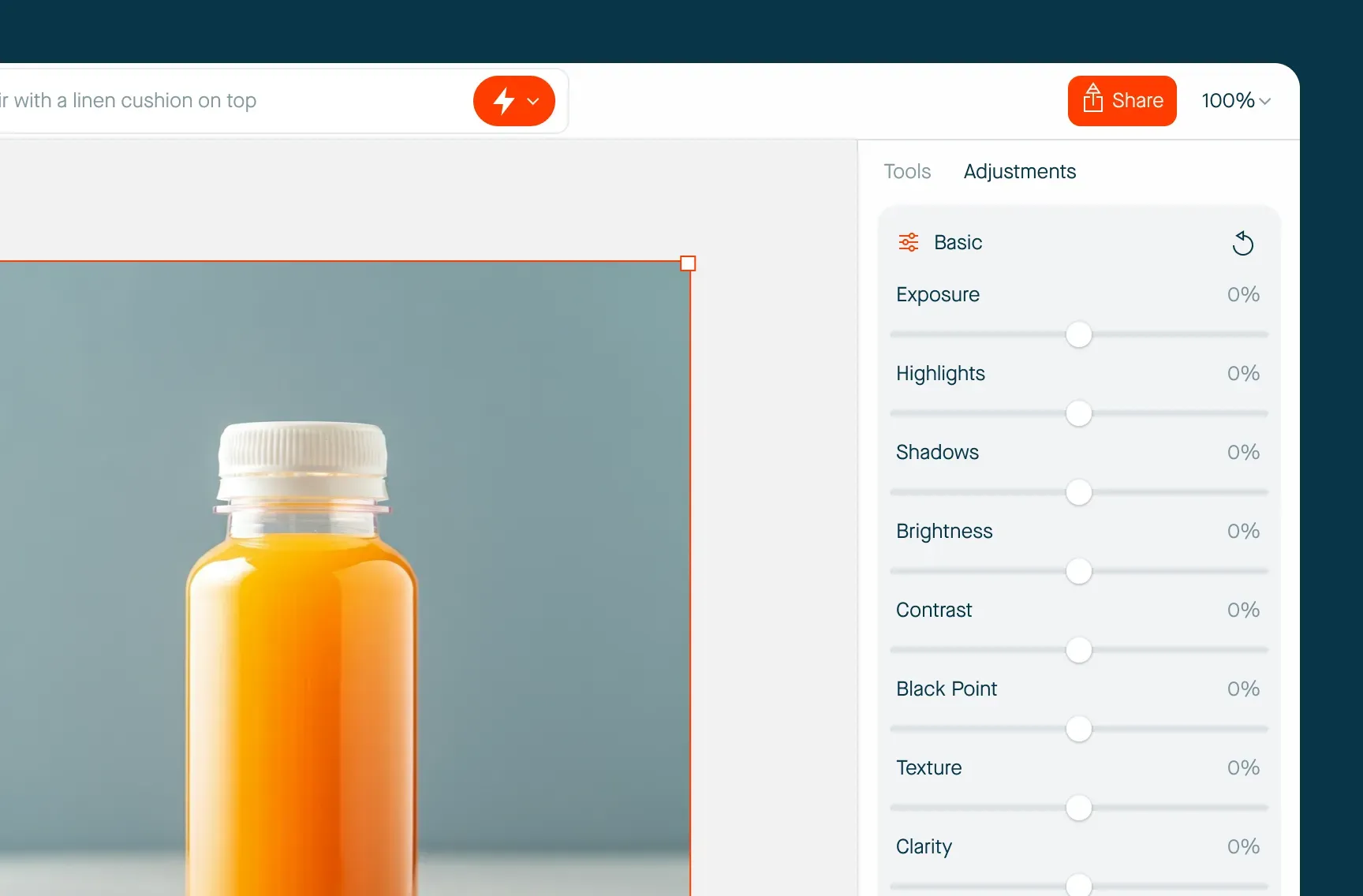
Extend your imagery to fit any frame.
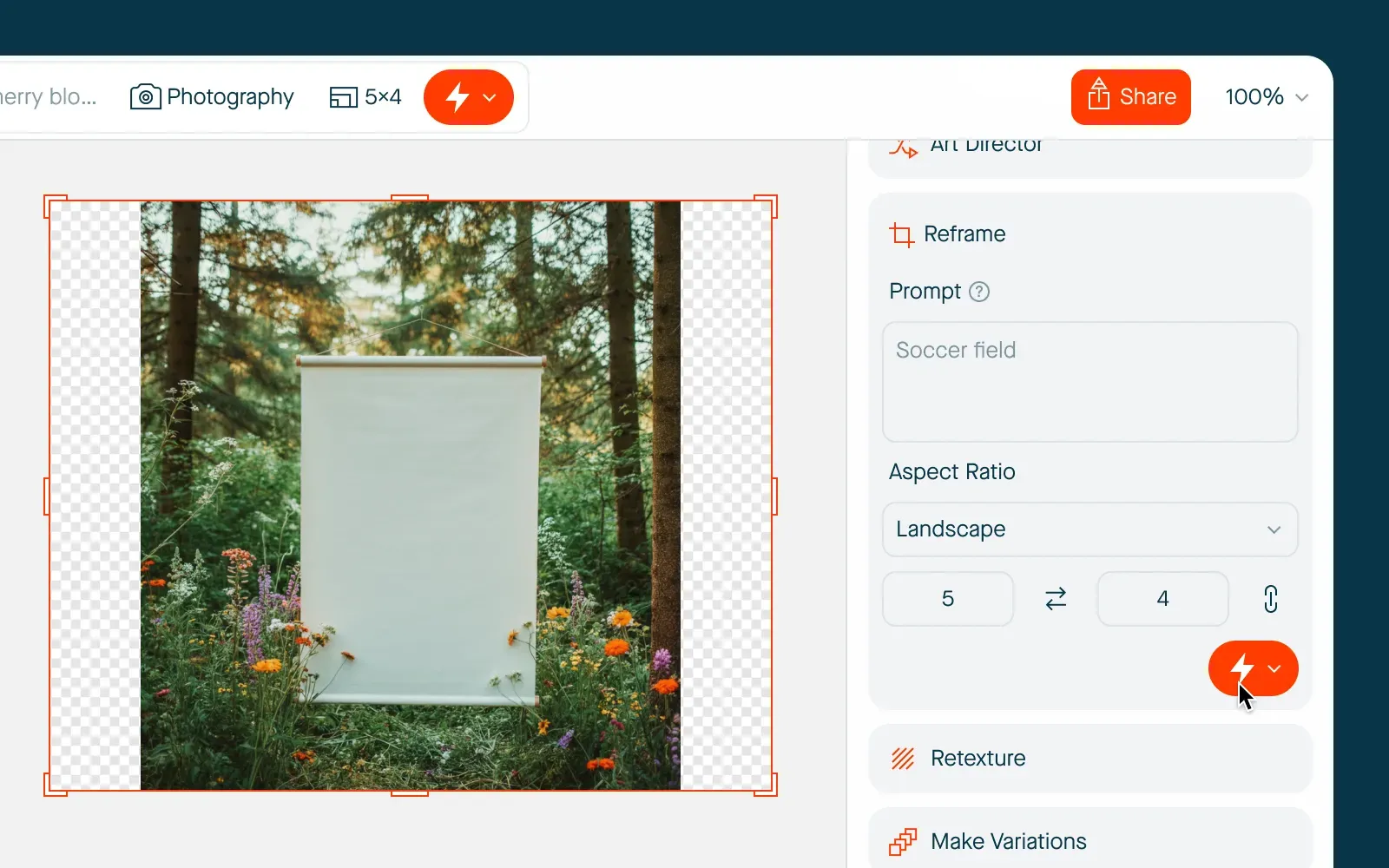
Introducing Retexture. Preserve the structure of your image while generating new textures, styles, and materials.
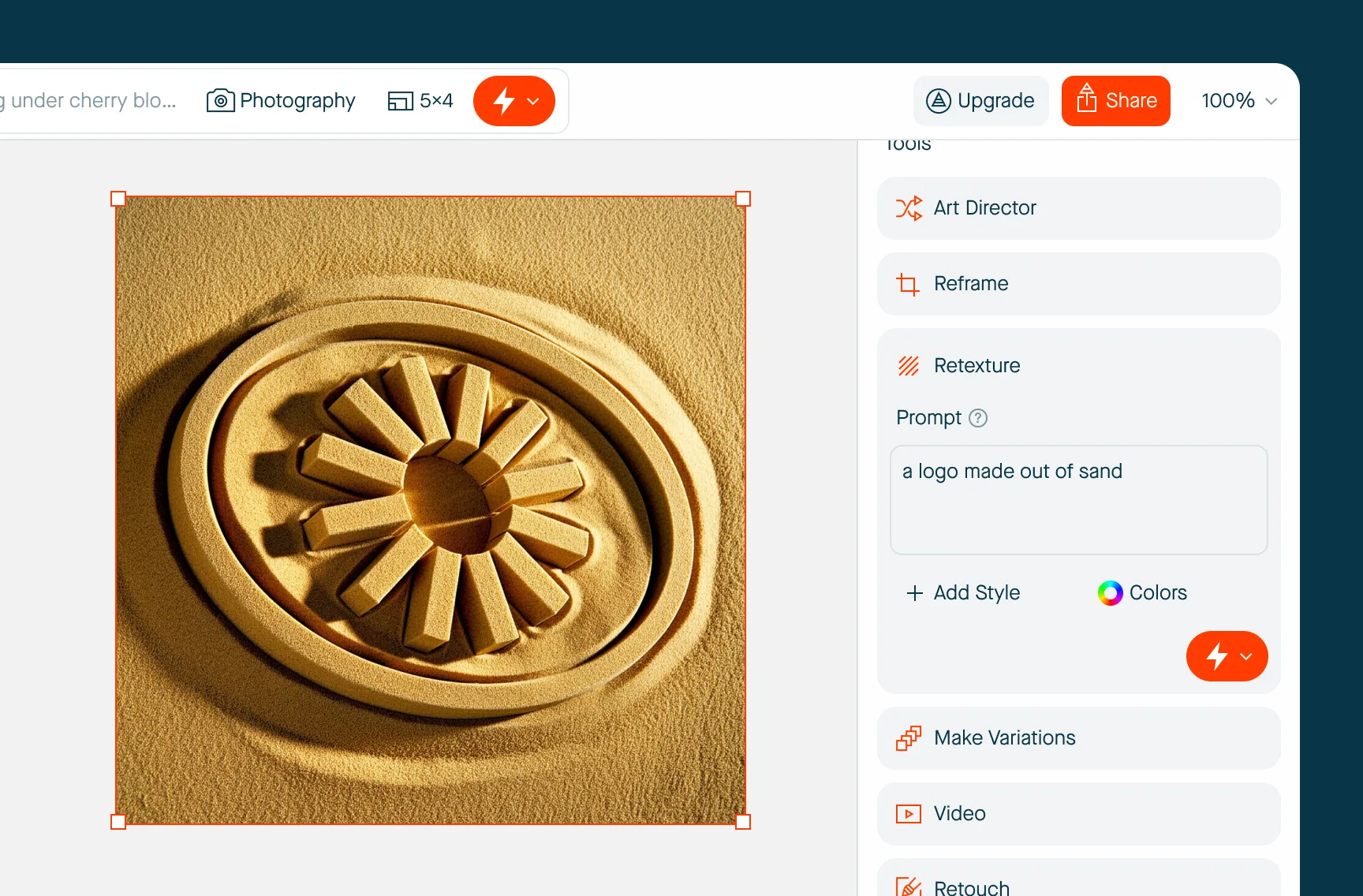
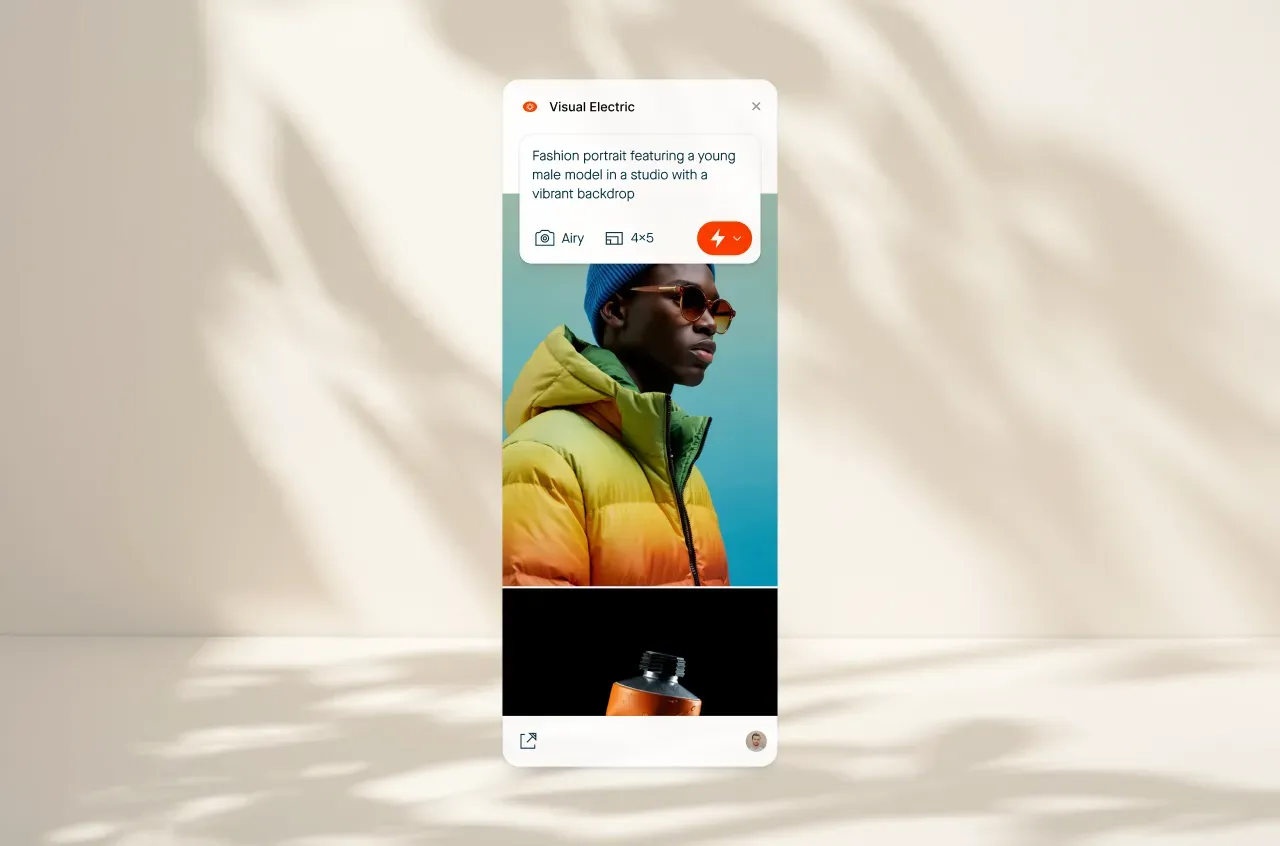
VE now supports dark mode. Enable it in your profile settings.
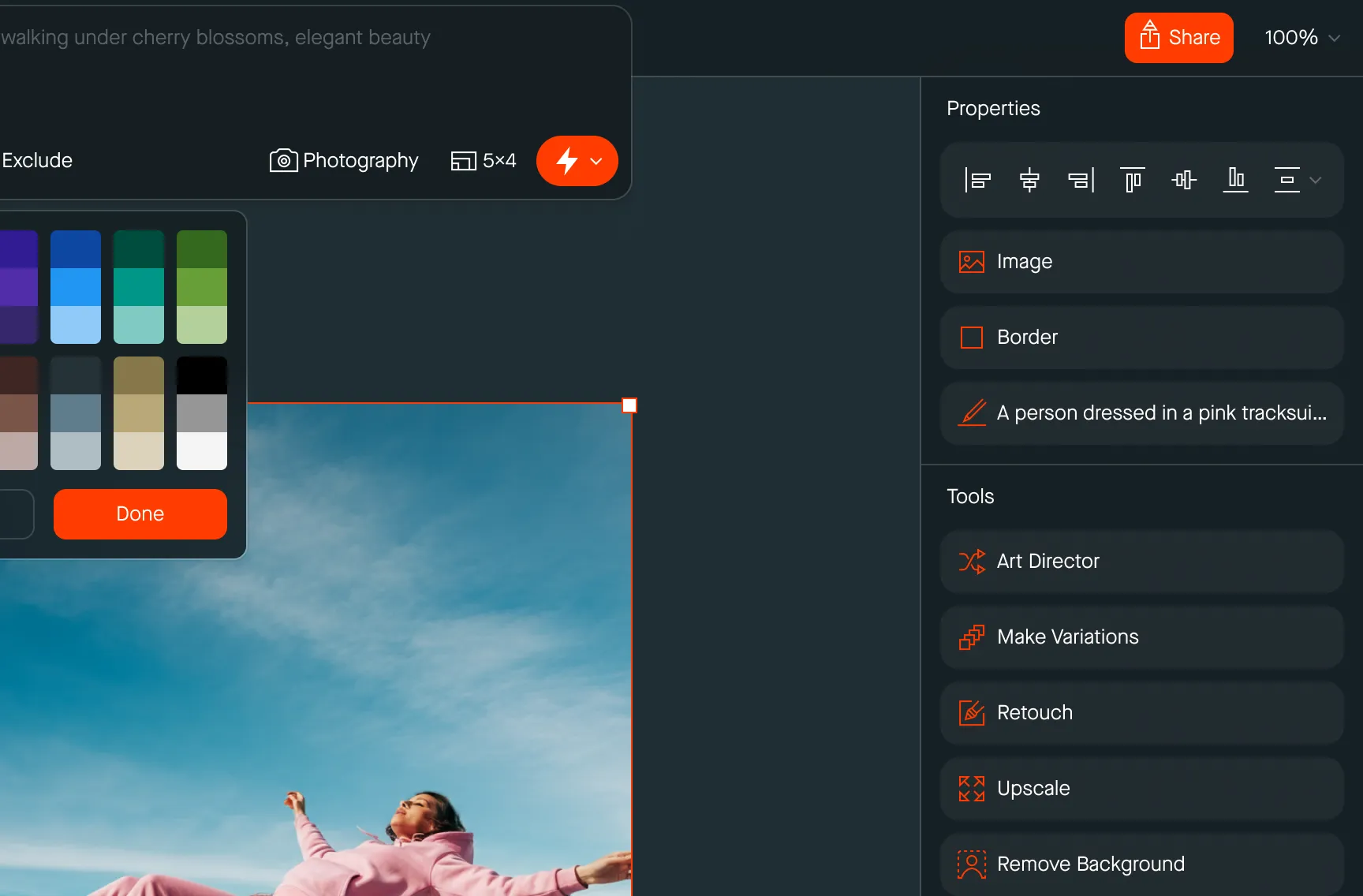
Refer & earn! Anytime someone signs up using your link, you will both earn free volts. Grab your referral link from the profile menu.
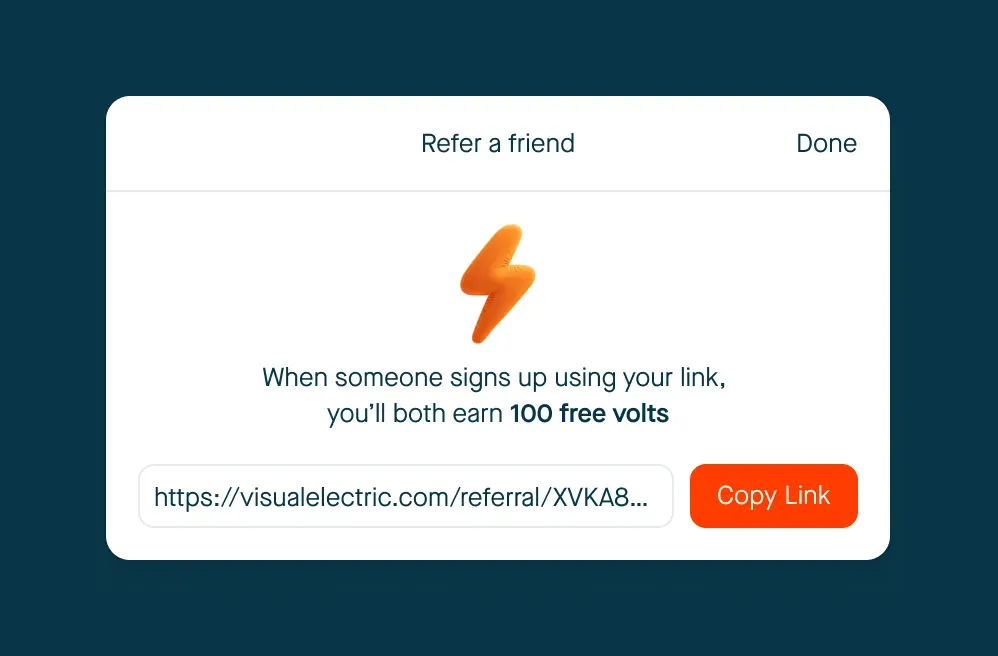
Introducing Retouch V2 — a brand new generative model for editing images. Easily remove or replace objects.
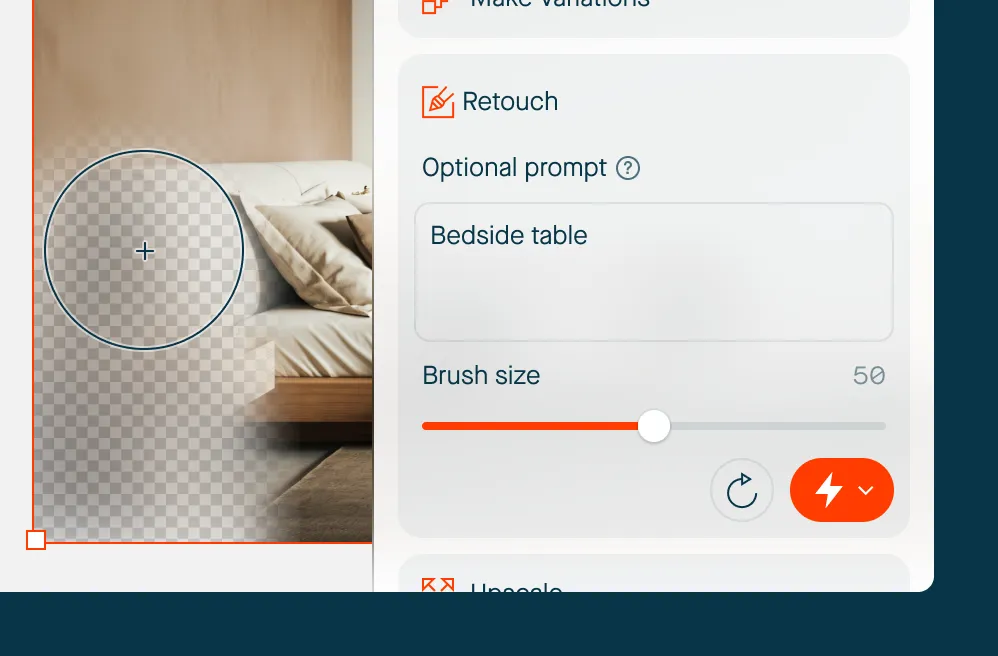
Our upscaler just got a big upgrade. Add detail and texture, increase resolution, and create print resolution images. Available to all users today.
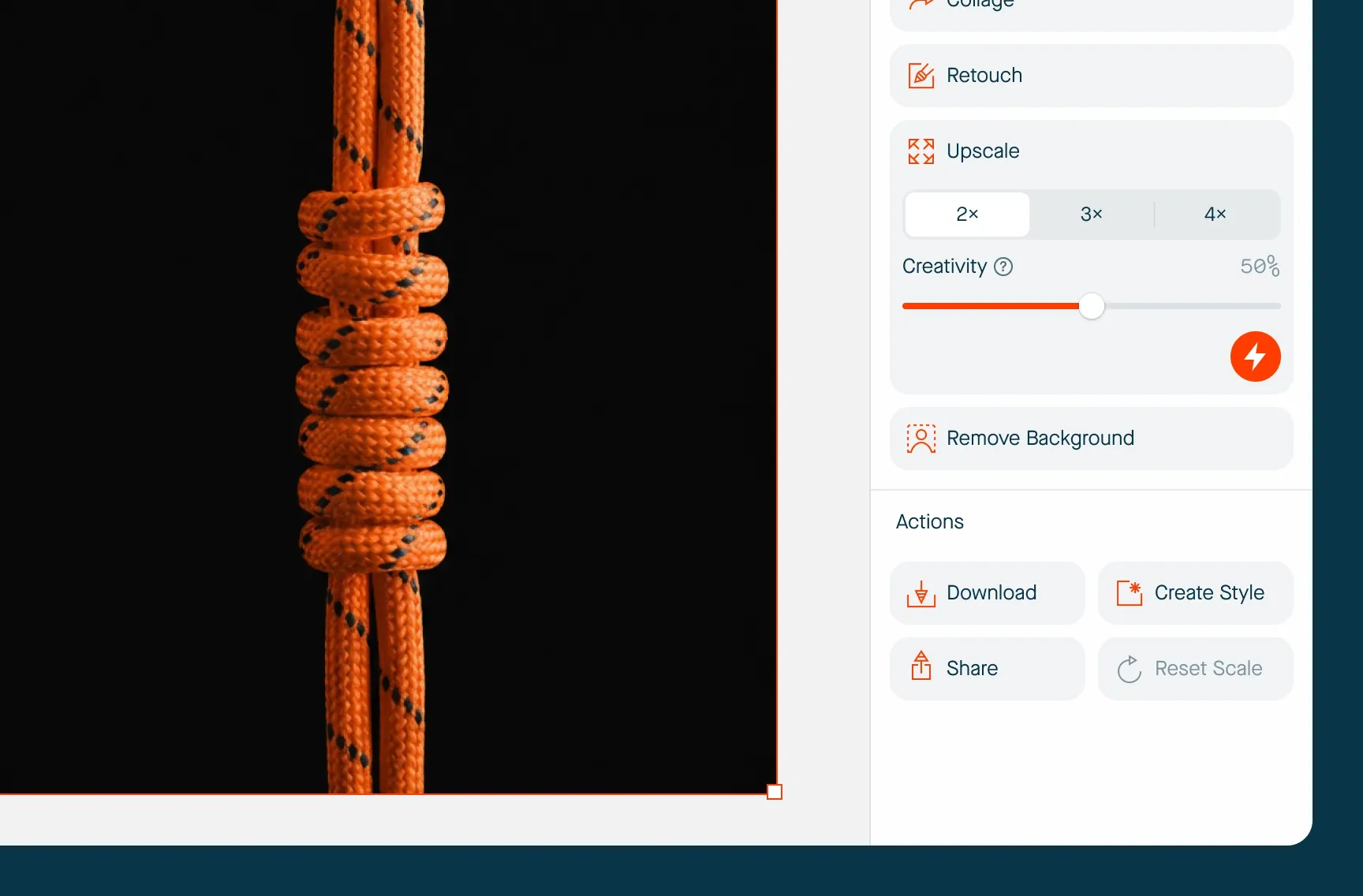
One of our most requested features is now live. Set how many images you generate — and how many volts you use — when you hit the generate button. To see how many volts the generate button will use, just hover over the button.
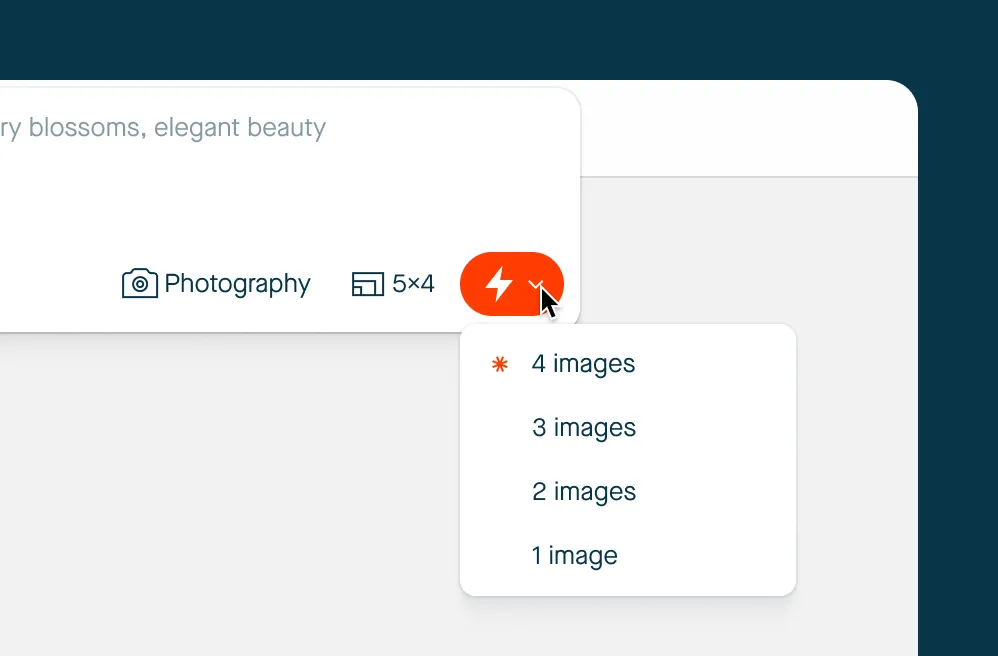
Today we launched Sign in with Apple — with more log in methods coming soon.
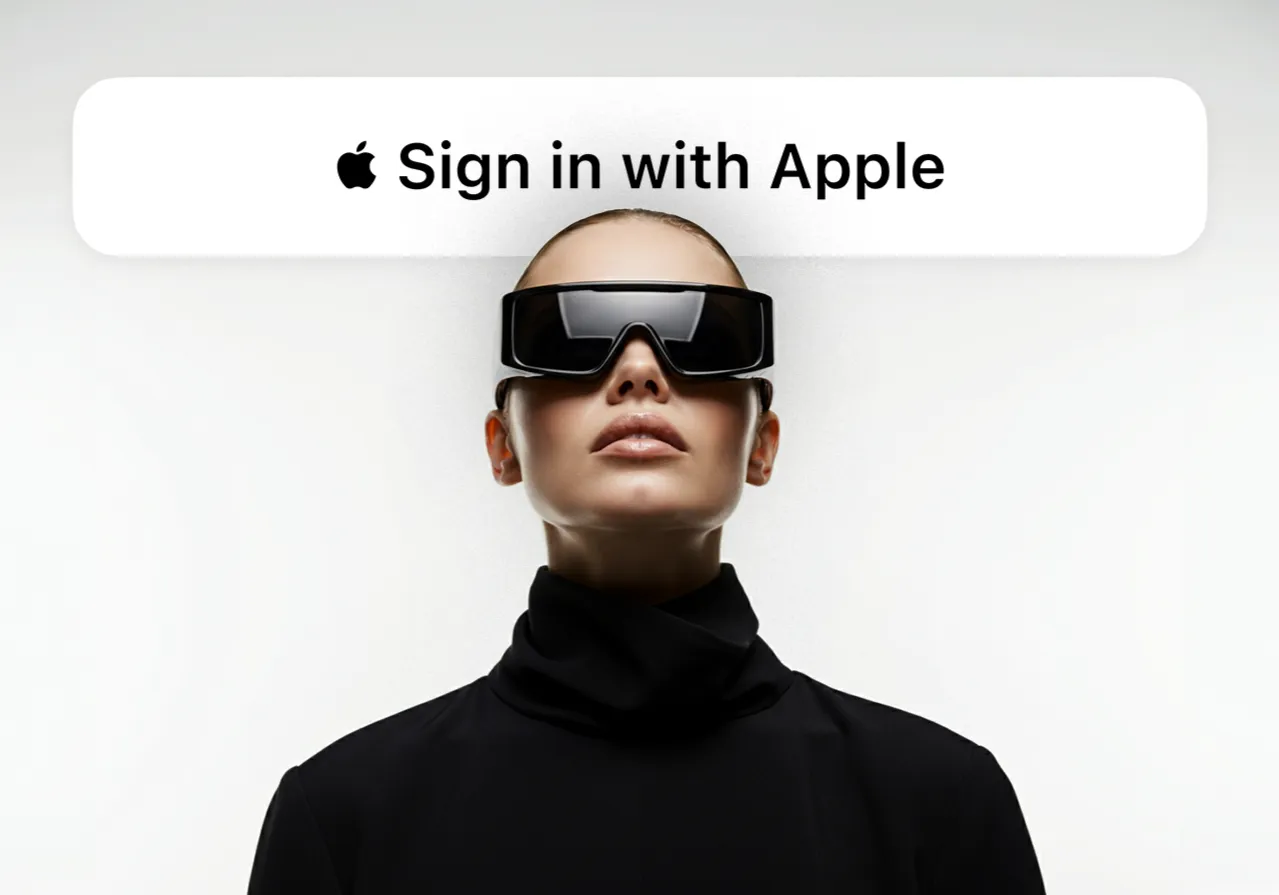
You can now access every image you have generated from the canvas left hand sidebar, and easily insert the images into your canvas.
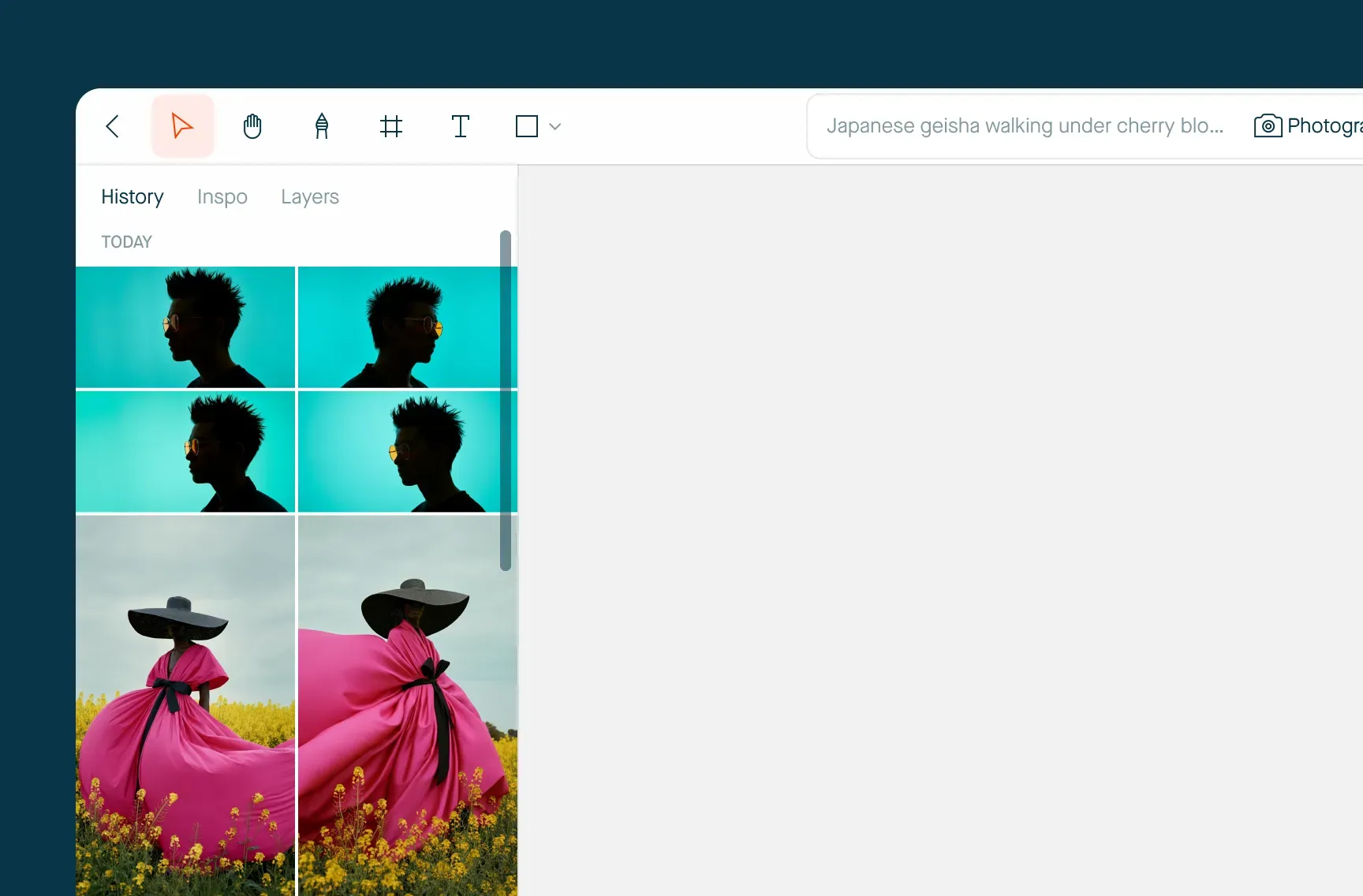
Visual Electric is now optimized for the mobile web. Access VE on your phone or tablet and generate images from the new Images tab.

From your profile menu you can now easily see how many fast generations you have used in your current billing cycle and when your cycle will reset.
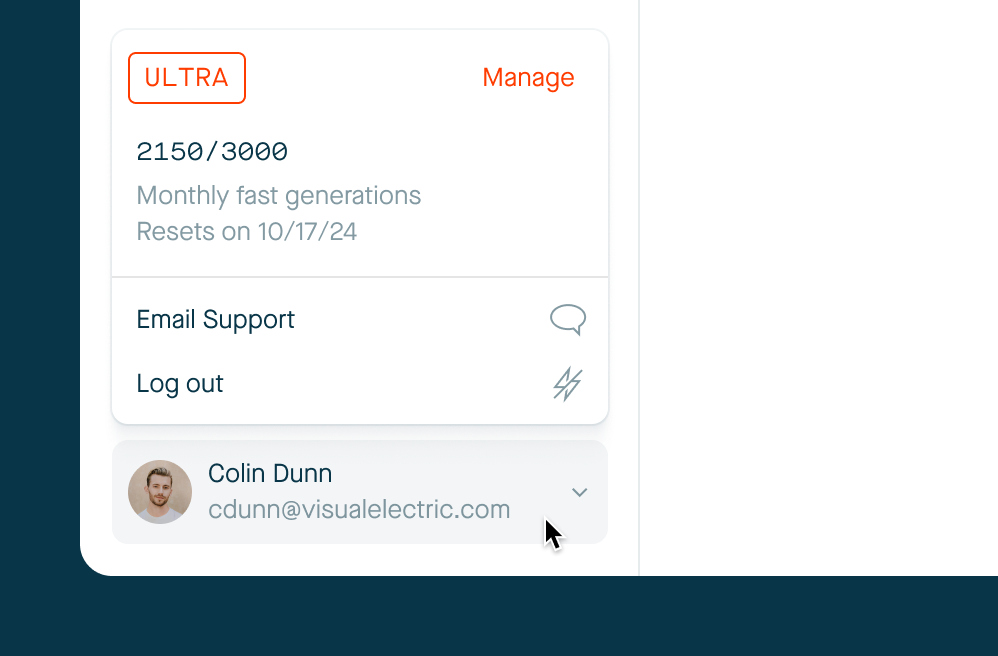
Browse all of the images you have generated across all of your canvases in one place — and for the first time you can generate new images outside of the canvas.
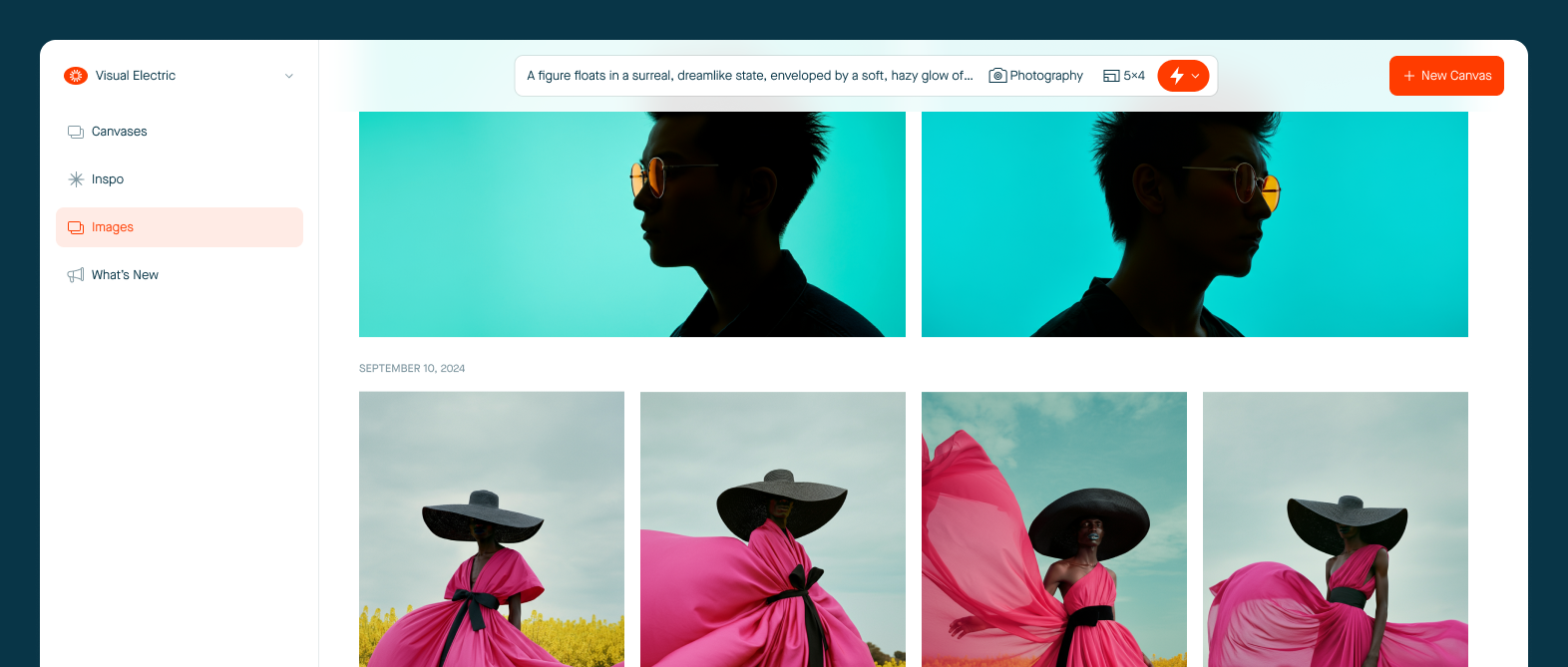
This vintage inspired style is perfect for illustrating blog posts, articles, and social posts. Combine multiple concepts together into beautiful collages that help tell your story.

Create nostalgic images in this retro-future style, that references the paperback covers and movie posters of the 70s and 80s.

The right-hand sidebar has been refactored to be much more performant. Animations are now much smoother and overall canvas performance is snappier and more responsive.
Create beautiful simple illustrations in a outlined aesthetic with this new style.
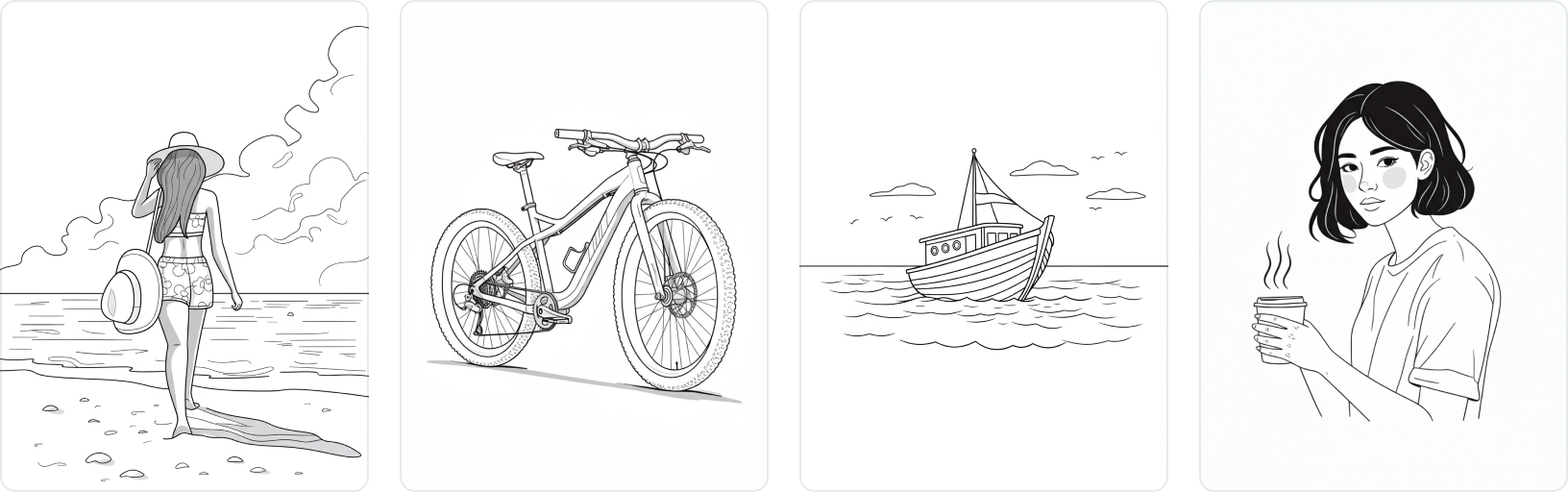
Create illustrations in a flat design aesthetic with this new style.

Create beautiful, intricately detailed 3D worlds in our new isometric style.

Today we launched 13 new styles (16m Film , Airy , Calotype, Comic book, Fashion Photography, Product Photography , Metal Relief , Moody , Splash , Tilt Shift , Voxel , Wood Engraving , X-Ray) and updated 14 styles (Black and White , Cinematic , Clay , Craft Paper Sketch , Cyanotype , Digital Illustration , Film , Fisheye , Low-Poly , Manhwa , Photography , Pixel Art , Portra 400 , Infrared Film) to take advantage of VE2, our brand new model.

Introducing VE2 — a brand new model for Visual Electric. With VE2 you get hyperrealistic photos, accurate text, and better prompt adherence.

Choose between two generation modes: Highest Quality and Fastest Speed to generate images 2.5× faster.
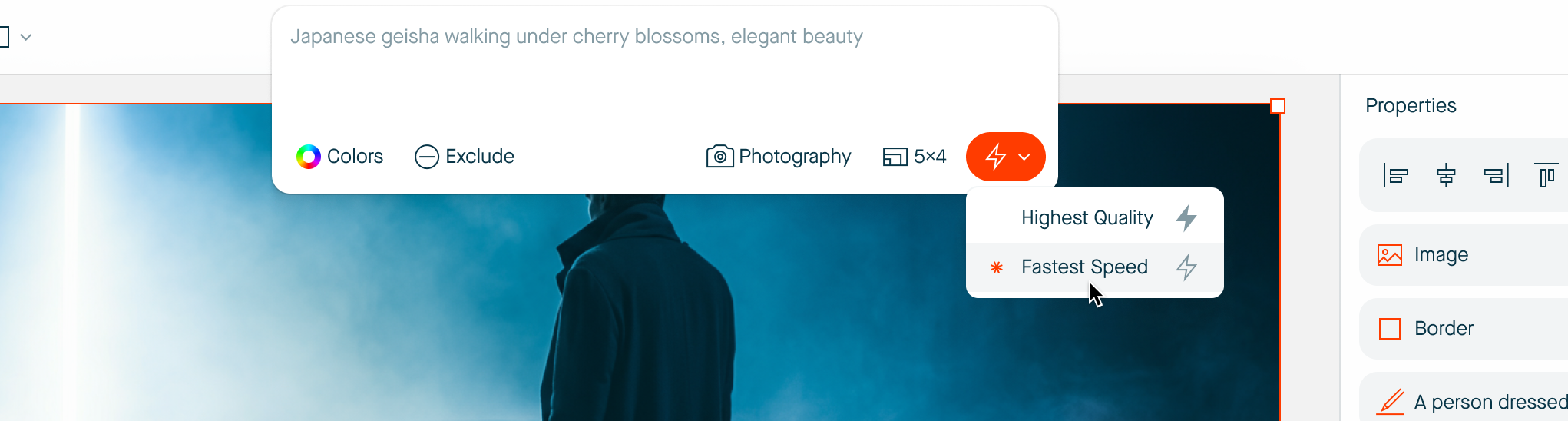
Create complex layouts that dynamically adapt to content and artboard sizes.
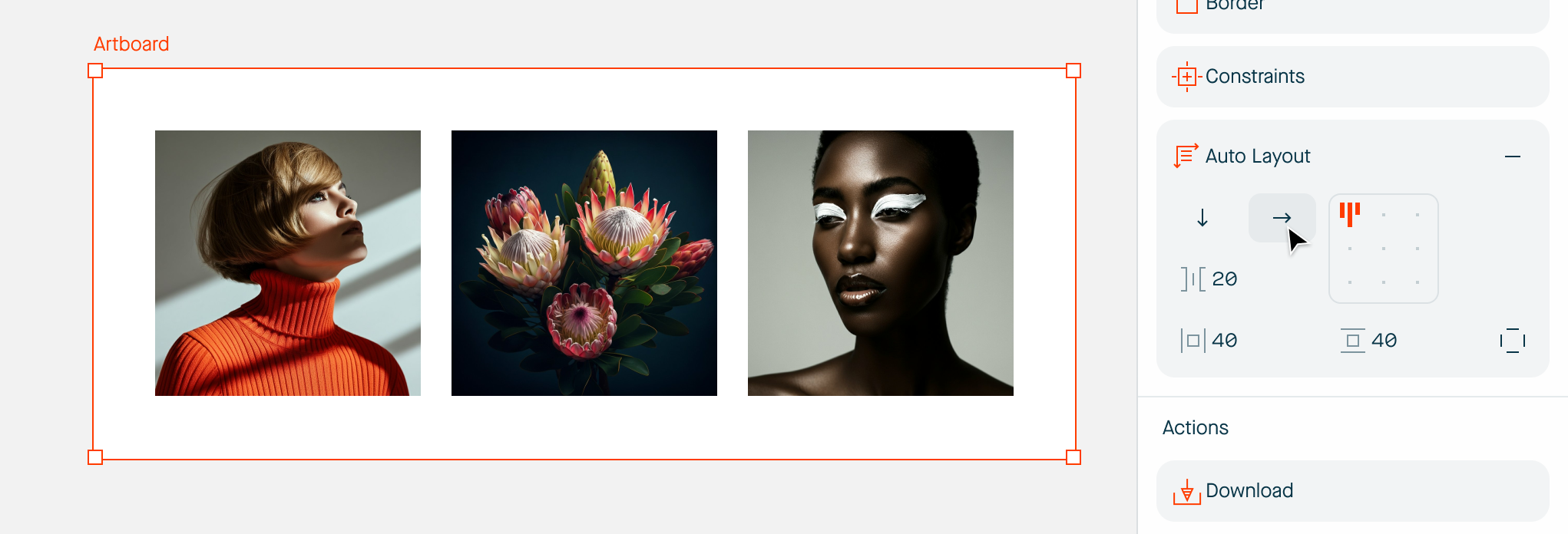
Describe the change you would like to see in an image and let Visual Electric handle writing a new prompt.
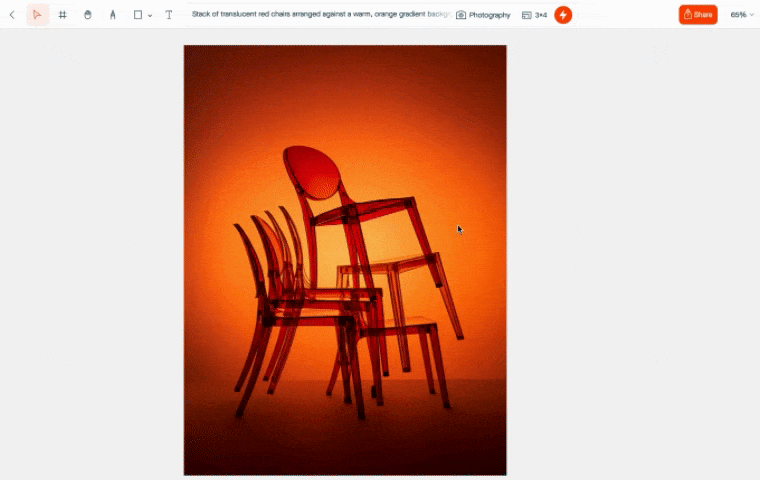
You can now create a shared workspace for your team.
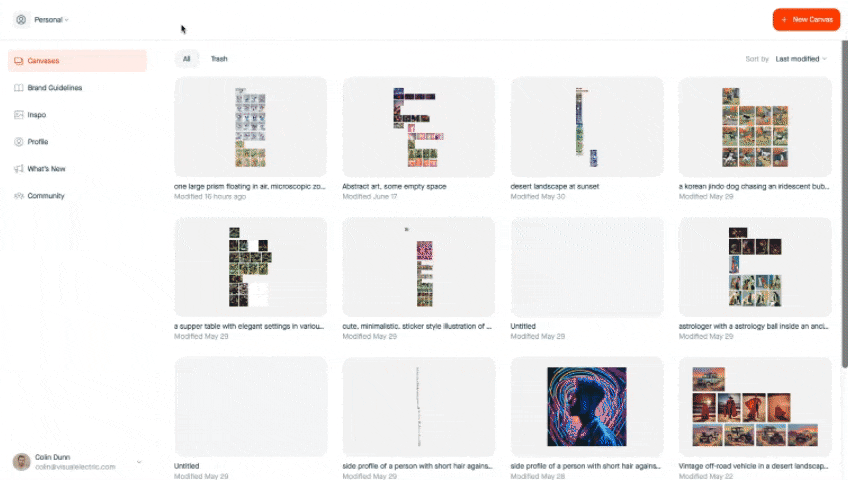
You can now share a canvas with a link and collaborate in real-time.
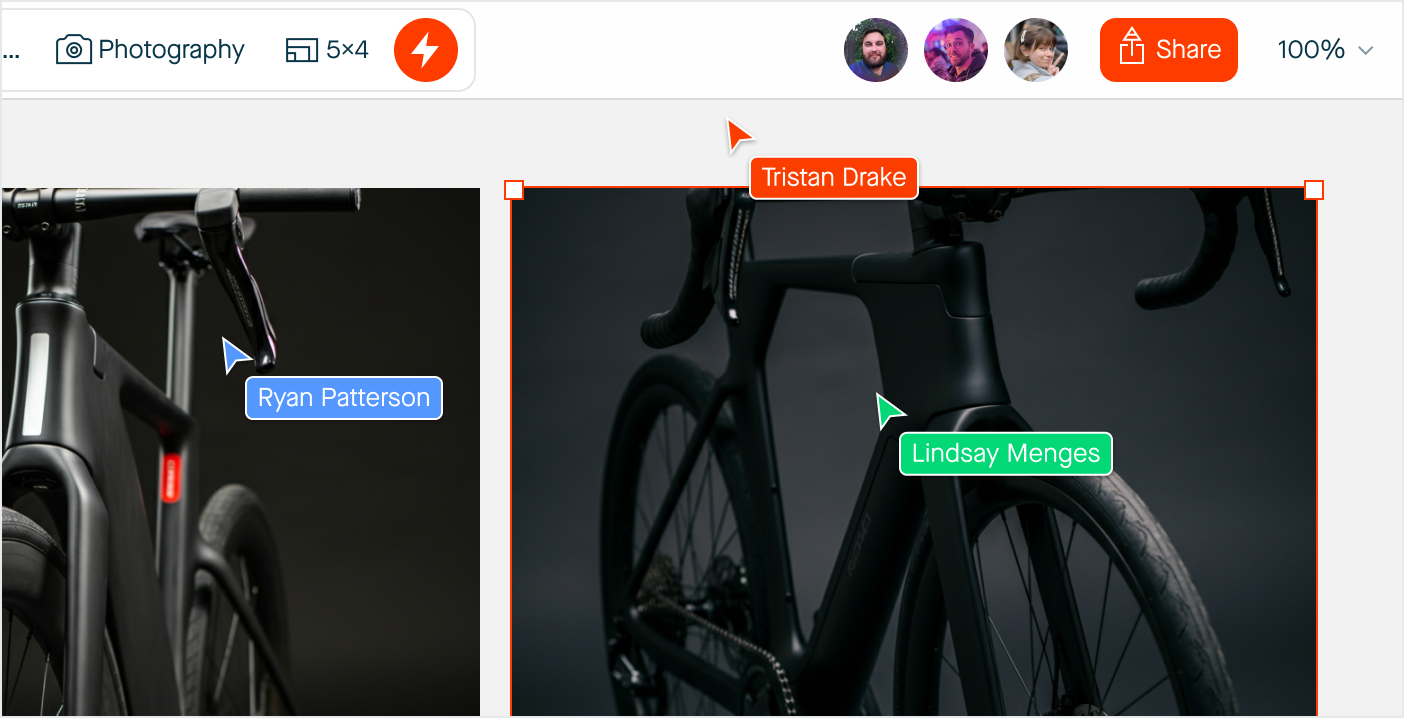
We have completely redesigned the home view to be easier to navigate.
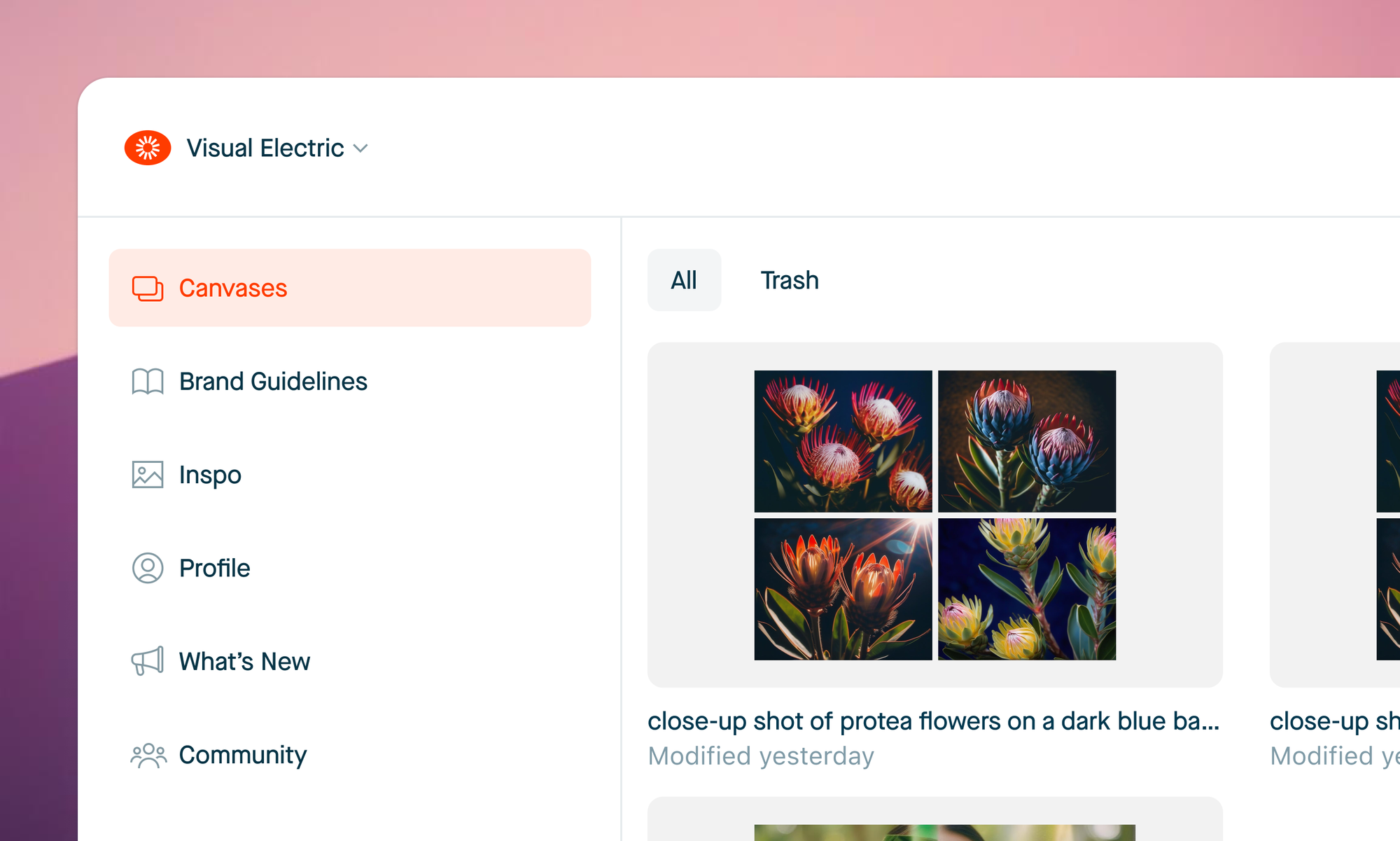
Now you can easily see all of the layers on your canvas, with all of the features you expect — drag and drop, multi-select, and layer nesting.
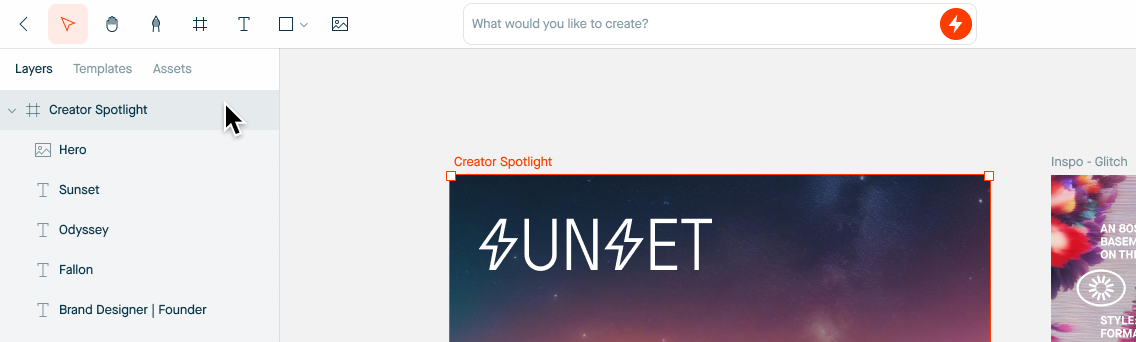
Align tool allows you to align objects to each other, or individual objects to the containing artboard. Distribute tools allows you to evenly distribute space across 3 or more objects.
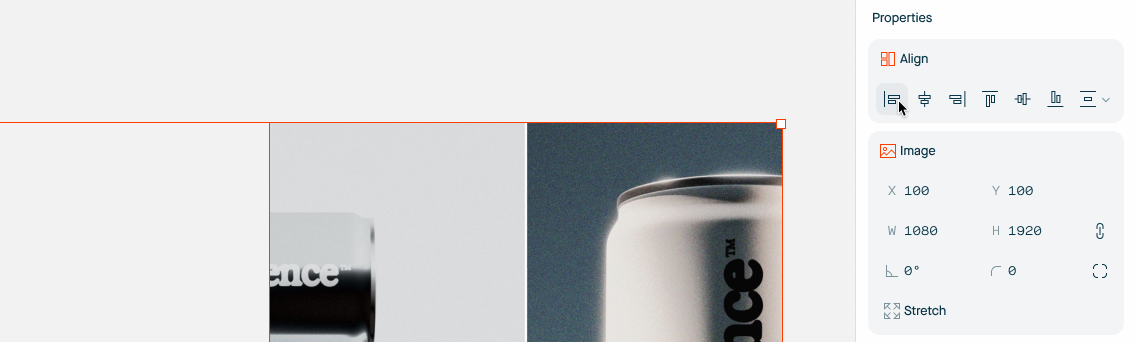
Use your arrow keys to nudge elements by 1px with your arrow keys, or 10px with shift + arrow keys.
Choose between fit, fill, and stretch for how images are displayed.
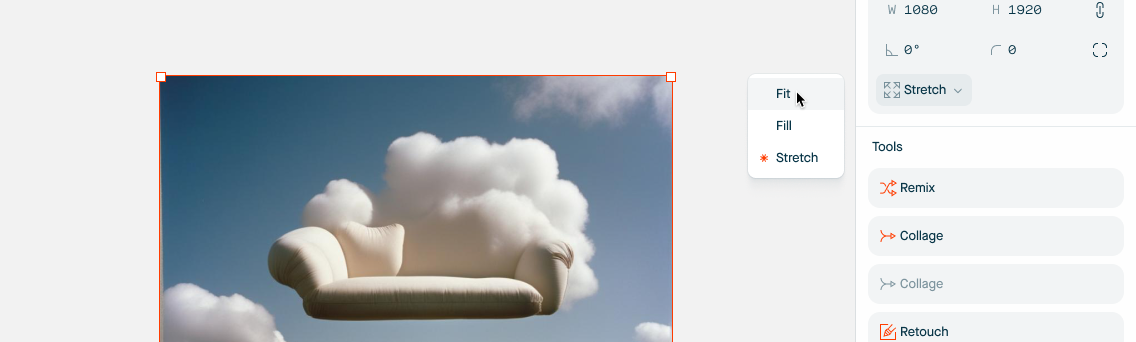
Change the corner radius of artboards, images, and shapes.
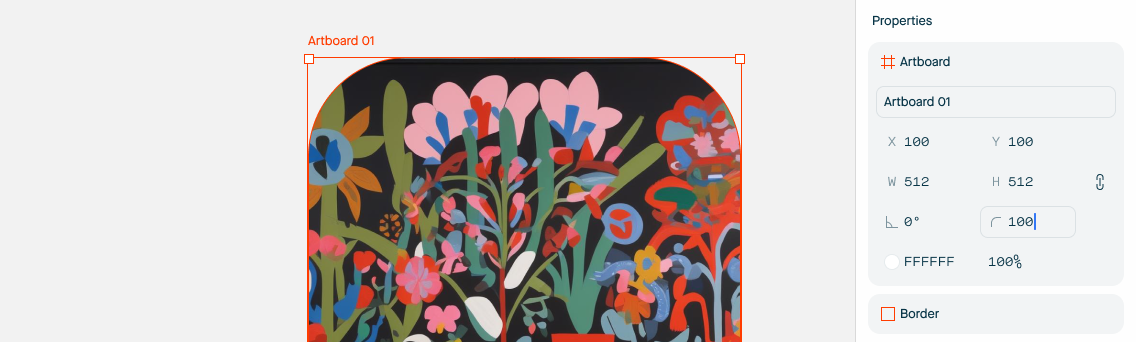
Constraints allow you to define how elements should behave when the parent artboard is resized. This enables even greater control over layout.
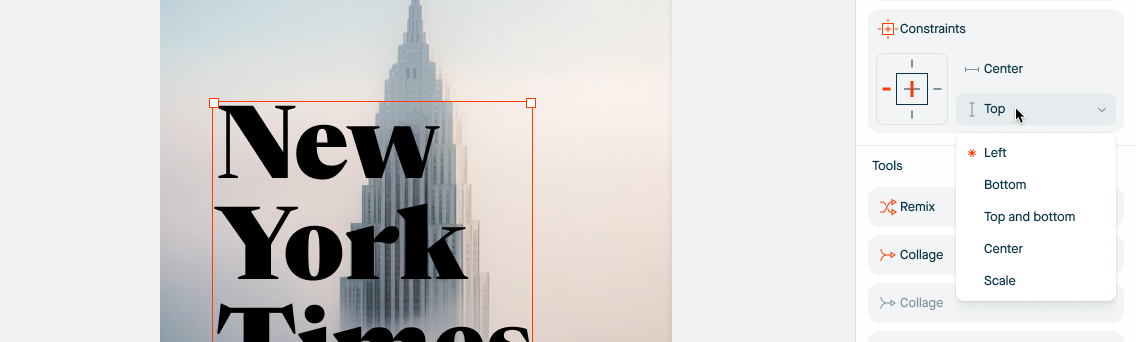
Lots of line tool improvements including end caps, alignment, and better resize and rotate logic.
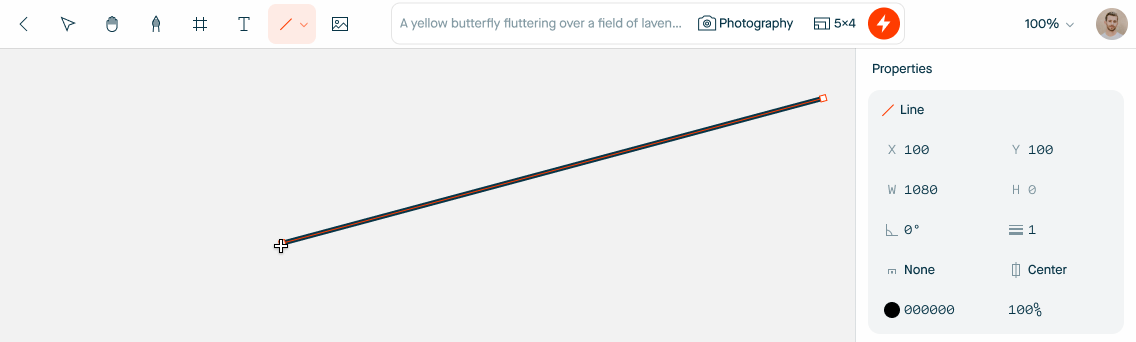
When dragging or resizing anything on the canvas, helpful guides will appear to help you keep everything nice and neat.
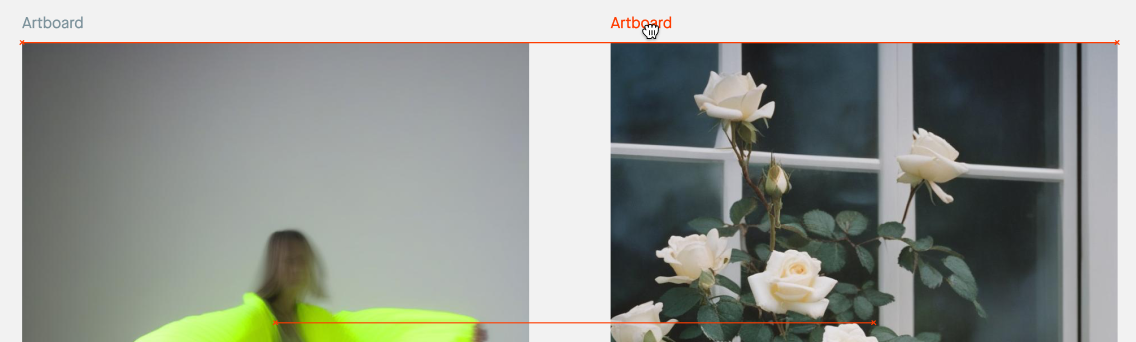
Our newest style is meant to feel very old - Ancient is trained on a diverse dataset of ancient art, such as cave paintings, stone reliefs, and etchings.

Add text to your canvas, choose from thousands of fonts, and dial it in with advanced typography controls.
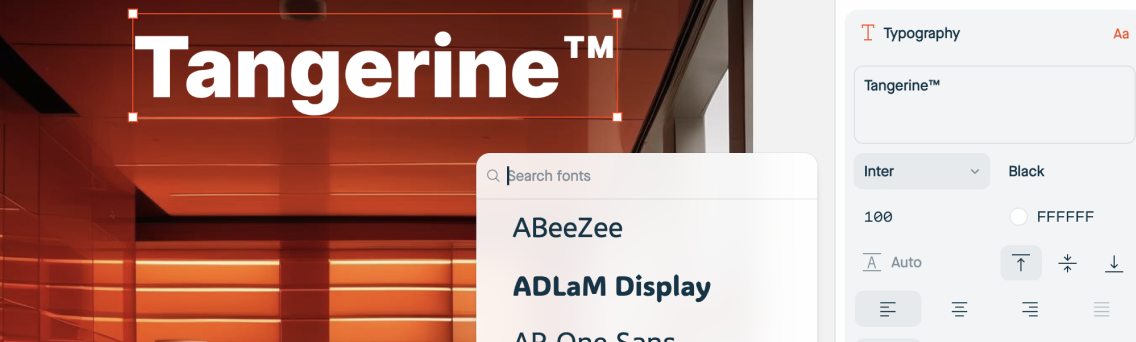
Artboards allow you to group things together, organize your canvas, and compose elements.
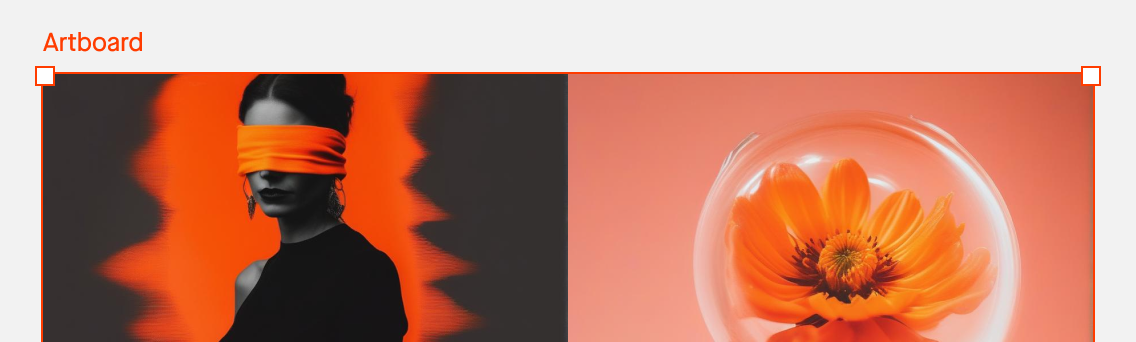
Our latest style, Glitch, is inspired by glitch art, datamoshing, and pixel sorting.

Trained on light-leaks and lens flares, this new photographic style is great for creating bright, magical imagery.

A digital style designed for realistic concept art that excels in sci-fi and fantasy genres, incorporating elements of loose brushstrokes.

Create stylized and geometric low-poly images with this new style! Great for simplistic environments and blocky characters.

You can showcase your favorite images, follow other creatives, and discover fresh inspiration all from within Visual Electric.
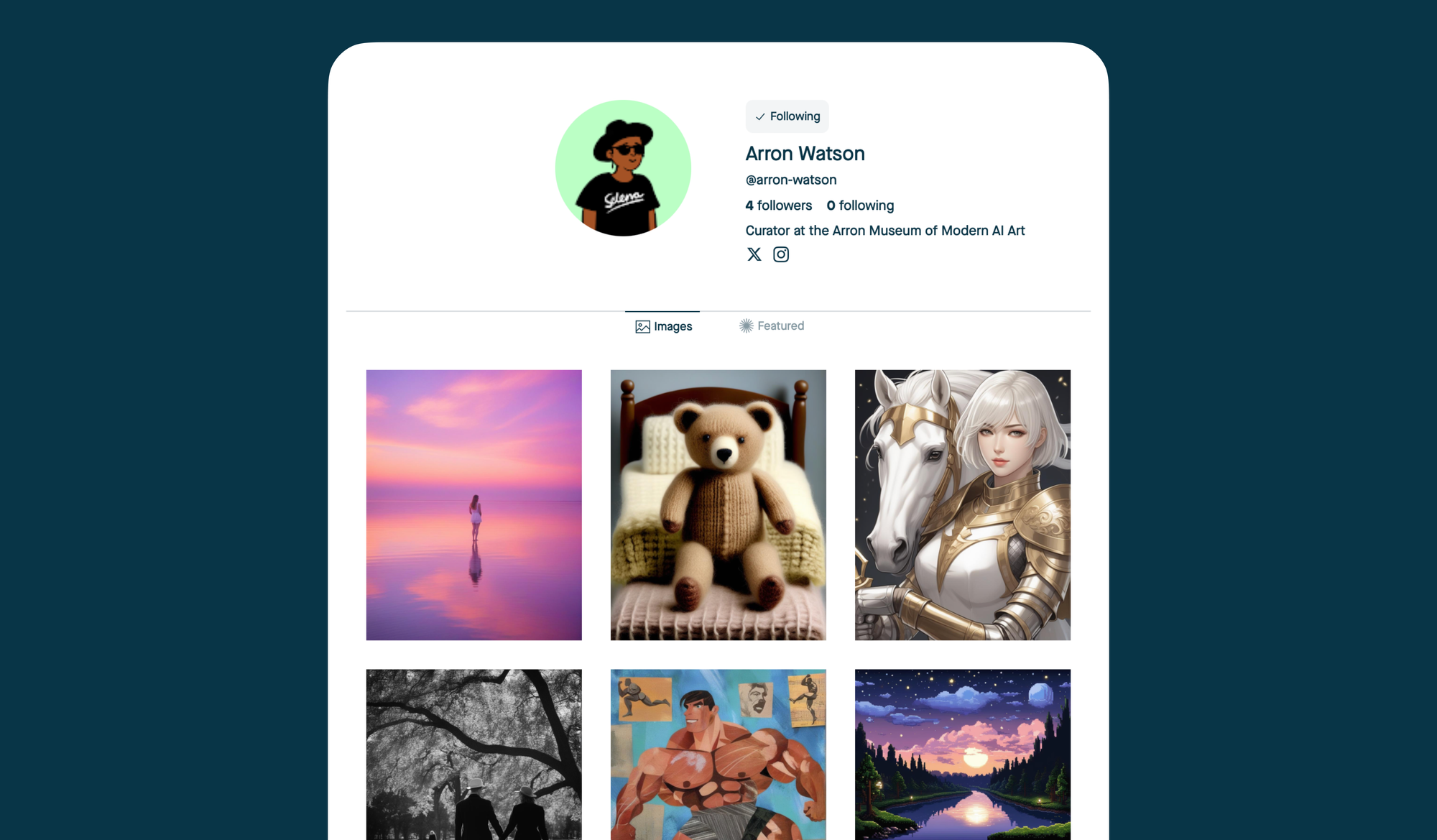
Previously known as “3D Render”, Realistic Render is an improved version of this style that addresses some issues we have seen. There were some cases where a prompt would break the style, producing images that were too photorealistic or too “cute”. This new version will produce more consistent images. We have also introduced a new style called Cute CGI if you are going for a more cartoon inspired 3D style.

Create adorable characters and environments with a cute 3D look!

Capture exciting movement and artistic visuals with this style inspired by Intentional Camera Movement.

You can now change the prompt, style, and color palette of your image when you Make Variations.

Anywhere you see a ? icon, you can now hover over to get a helpful description of a feature or tool.
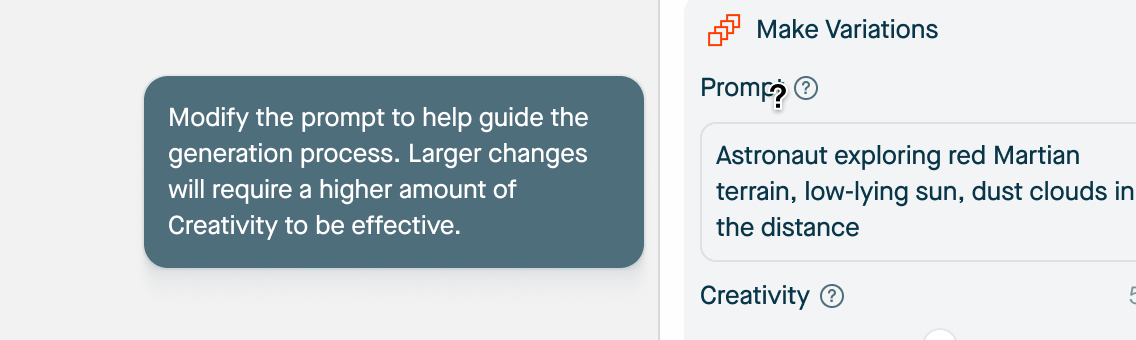
We just launched the Visual Electric Community, a place where users can chat, ask questions, give feedback, and get a behind-the-scenes look at how we are building this product. Come say hello!
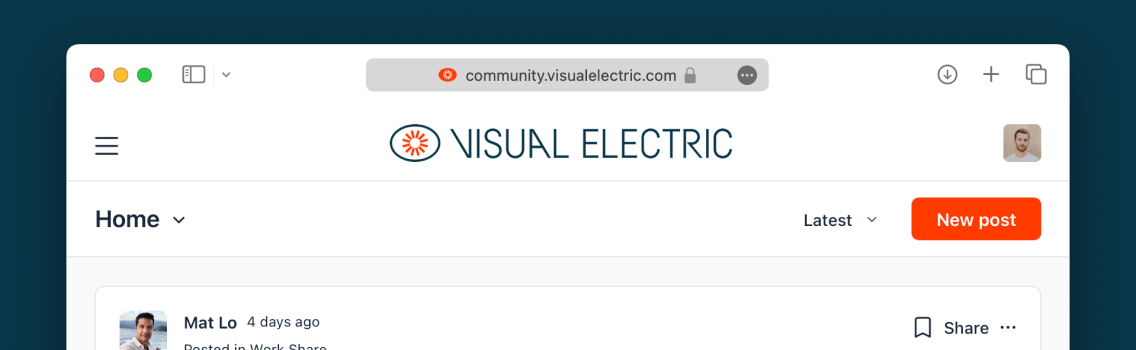
You can now guide the upscale generation process with a prompt for even greater control.
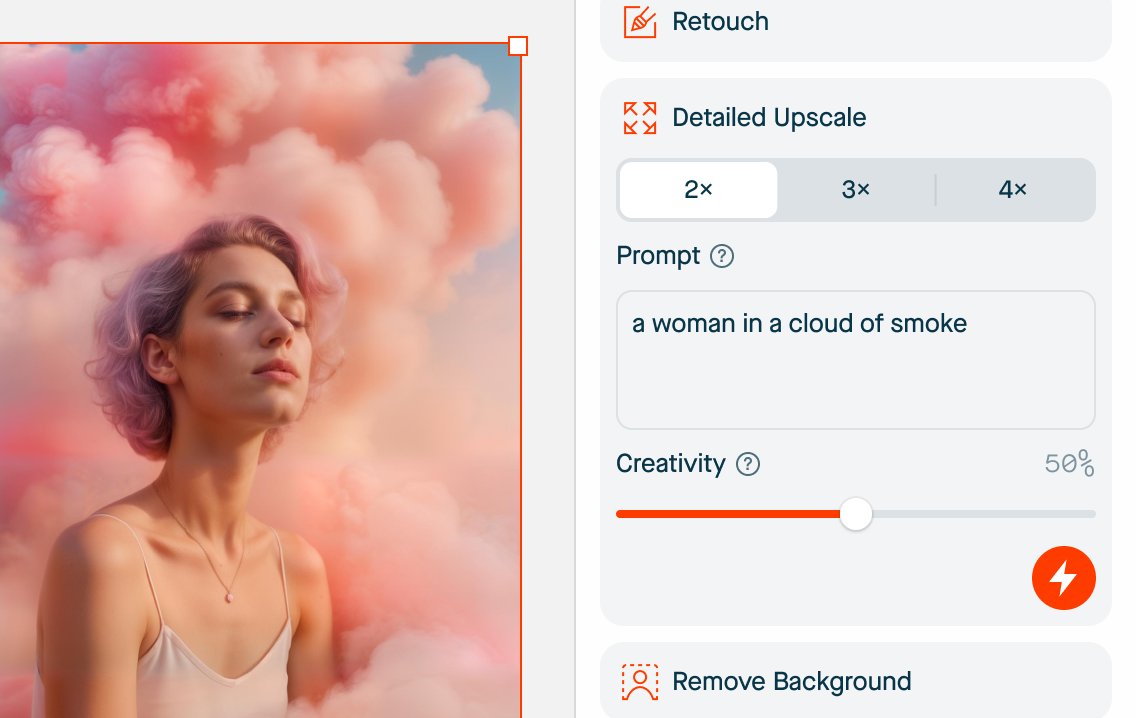
Manhwa is the Korean counterpart to Japanese manga.

Hover over the corner of an image to rotate. Useful for collaging workflow.
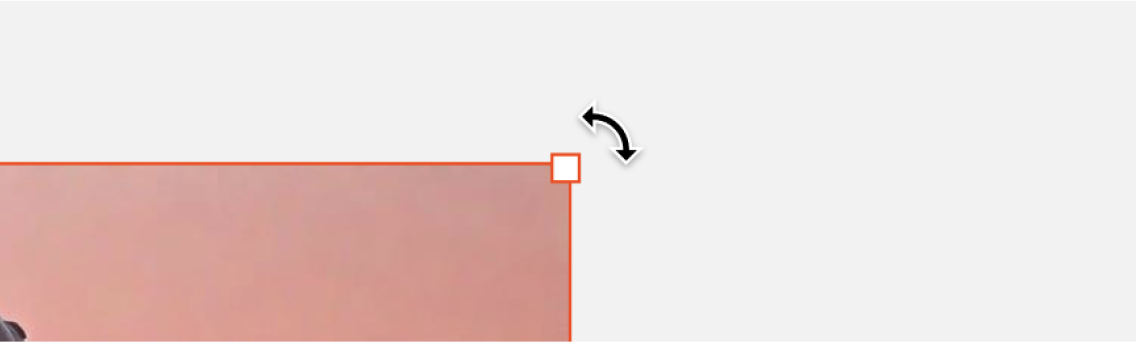
Photographic style with soft, peaceful pastel colors.

Turn loose sketches into high fidelity images.

Brand new version of our Detailed Upscale tool that uses a completely different technique, with much better results.

Inspired by digital art that is inspired by newer anime, features cute styling but also semi-realistic shading and lighting.
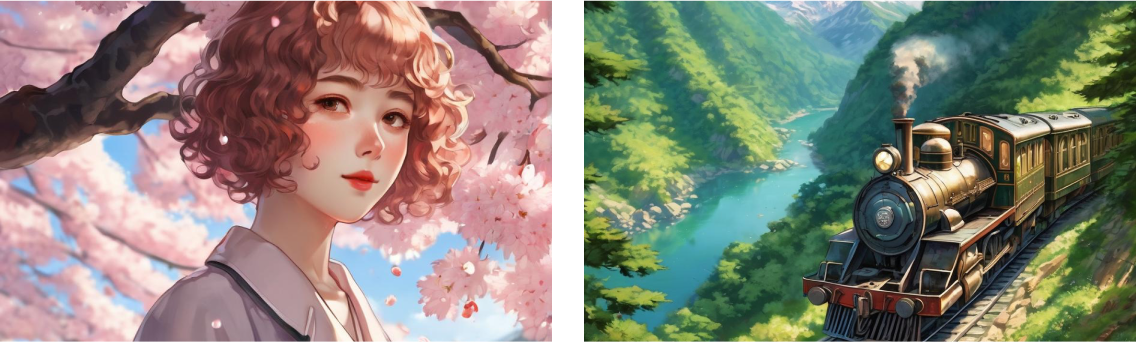
Linocut is a printmaking technique characterized by bold, graphic designs traditionally carved into linoleum and transferred to another medium.

Add images to your canvas and turn them into a custom style
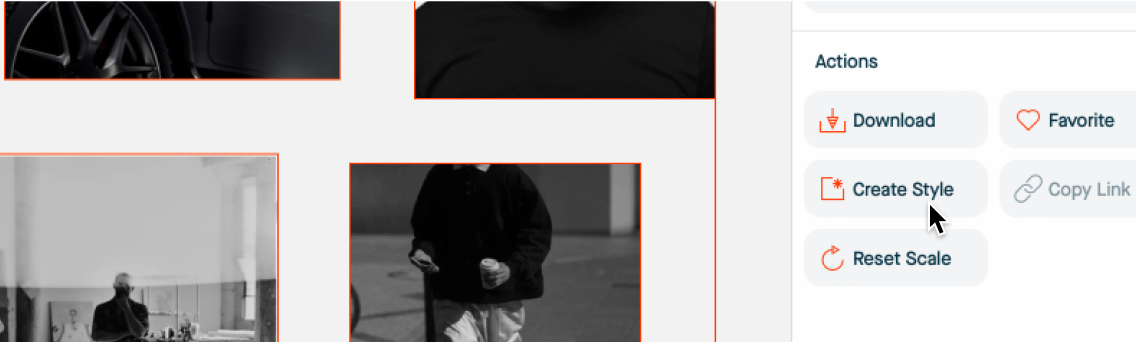
Combine images into a simple collage and merge them together with AI.
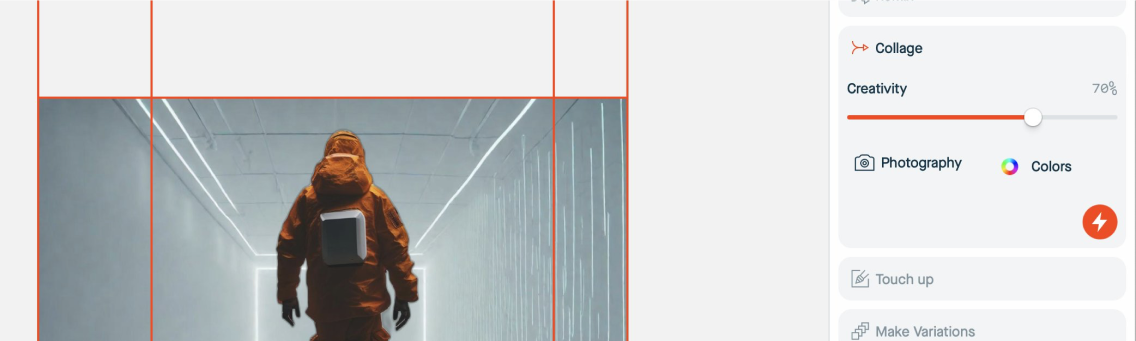
Illustrative style inspired by older TV anime, but with comic-esque features like a thicker outline.
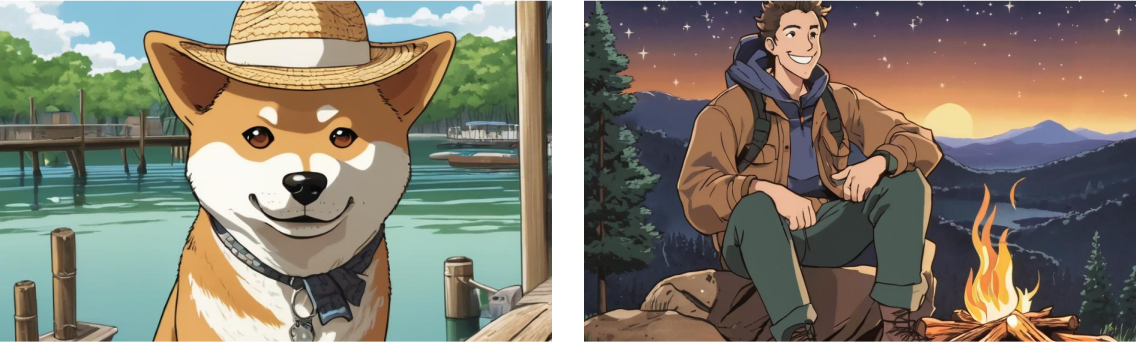
Inspired by the Bauhaus art movement of the early 1900s, abstract with a heavy focus on geometric shapes.

Bold outlines with colors that won't stay in them, Graphic Outline is great for loose, colorful doodle-esque illustrations

Introducing Visual Electric — a breakthrough interface for generative AI. Learn more about why we created Visual Electric